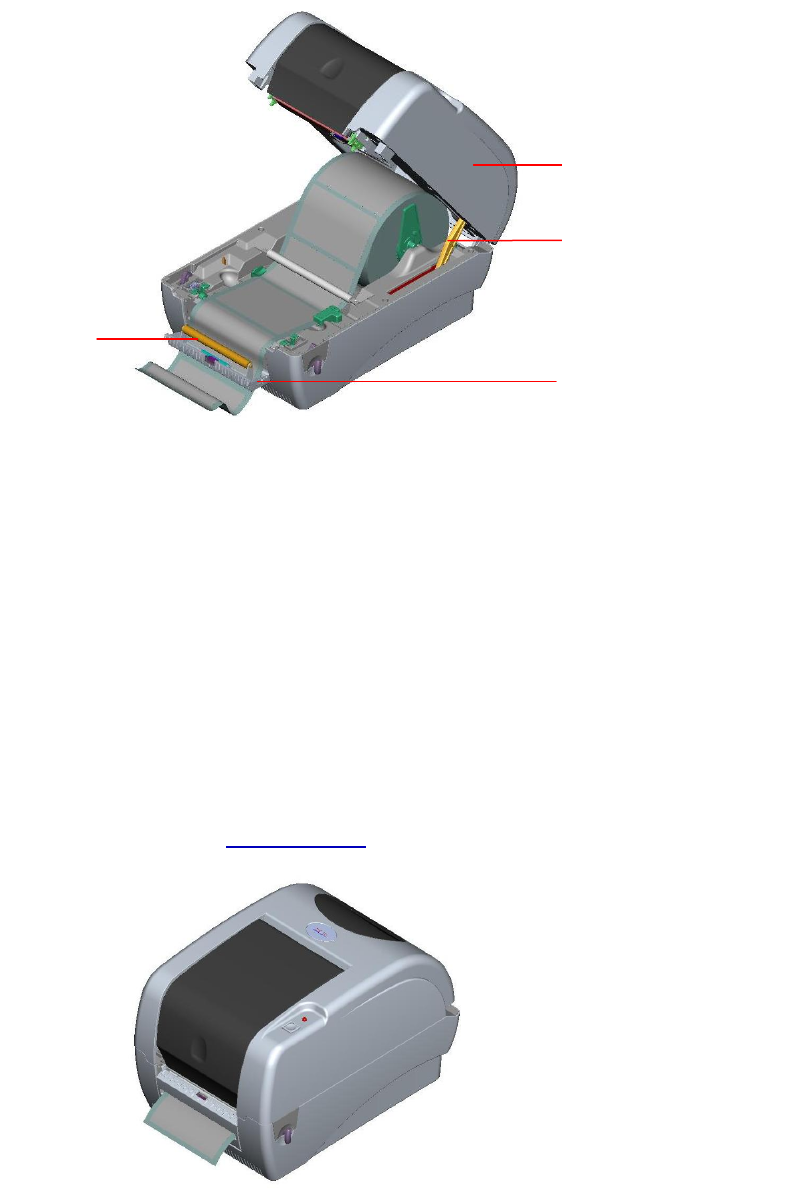
15
6. Lead the paper through the backing paper opening, beneath the roller, and tear
off one piece of the label.
7. Adjust the paper guide by removing left or right to fit the paper width.
Fig. 20 Lead the paper through the backing paper opening, beneath the
roller
8. Push the peel-off panel back to the printer.
9. Close the top cover by lifting up the top cover support and close the top cover
slowly.
Note:
1. Pull the label outward tightly after closing the top cover.
2. Both thermal paper and plain paper apply for peel-off function but neither PVC
nor vynle work at peel-off function.
3. Please refer to videos on TSC YouTube or driver CD.
Fig. 21 Complete label installation for peel-off mode
Roller
Top Cover
Top Cover Support
Peel-off panel


















