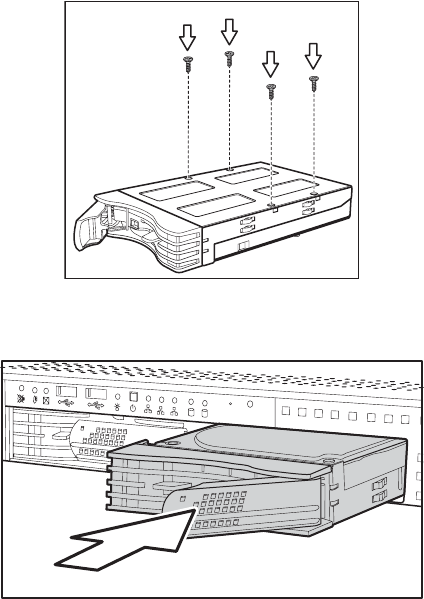
2.3 Installing a hard drive
Chapter 2: Setting up 31
Note: If you are replacing an existing HDD,
you will need to remove the four screws that
secure it in the drive bay and remove it.
5. Insert four screws to secure the new unit in the drive bay.
6. Reinsert the drive bay into the chassis. Ensure that the
rear connector of the new drive is firmly seated in the
backplane.
2.3.3 Installing an external SCSI hard drive (B2735G21U4H)
Follow these instructions to install an external SCSI hard
drive in your B2735G21U4H system.
1. Remove the chassis cover as described in section 2.2.1
Removing the chassis cover.
1
2
3
1
2
RST


















