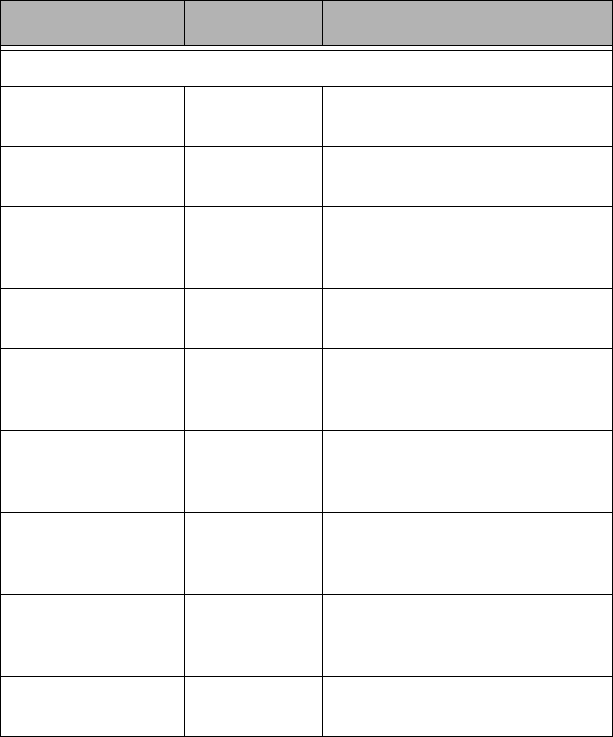
90
Boot settings configuration submenu
Feature Option Description
Boot Settings Configuration
Quick Boot Mode Enabled
Disabled
Allows user bypass BIOS self
test during POST.
Quiet Boot Disabled
Enabled
Enable this option to hide BIOS
Post messages during POST
Add On ROM Dis-
play Mode
Force Bios
Keep Current
Allows user to force BIOS/Option
ROM of add on cards to be dis-
played during quiet boot
Boot Up Number
Lock
On
Off
Choose status of keyboard NUM
LOCK key
PS/2 Mouse Sup-
port
Enabled
Disabled
Auto
Allows user to choose status of
PS/2 mouse support
Wait for ‘F1’ If Error Enabled
Disabled
Allows user to disable the "Press
F1 to Continue" error message
when error is detected.
Hit ‘Del’ Message
Display
Enabled
Disabled
Allows user to disable the "Press
DEL to enter setup" message
during POST
Interrupt 19 Capture Enabled
Disabled
Allows devices (such as network
card) to capture INT19 for boot-
ing
Primary Display
Device
Auto
Onboard VGA
Display Device is used by BIOS
POST


















