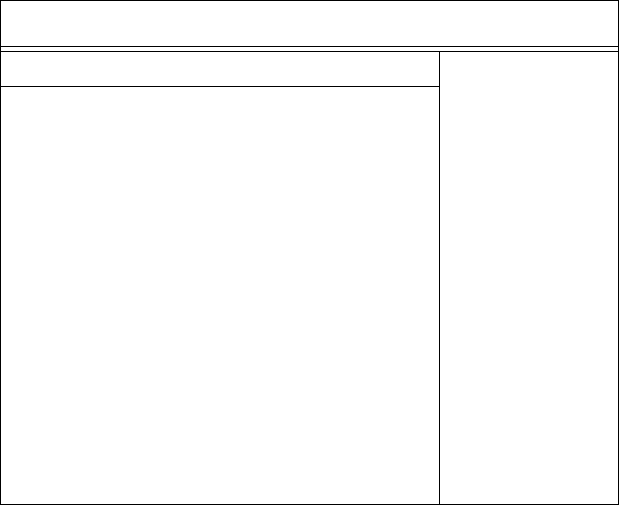
69
IDE configuration submenu
You can use this screen to change IDE Configuration Set-
tings. Use the up and down <Arrow> keys to select an item.
Use the <Plus> and <Minus> keys to change the value of the
selected option.
IDE configuration submenu
Main Advanced PCI/PnP Boot Security Chipset Exit
IDE Configuration
Use [Enter], [TAB]
or [SHIFT_TAB] to
select a field
Use [+] or [-] to
configure system
time.
Select Screen
Select item
+/- Change option
Tab Select field
F1 General Help
F10 Save and Exit
ESC Exit
IDE Legacy Configuration
S-ATA Running Enhanced Mode
P-ATA Channel Selection
S-ATA Ports Definition
Configure S-ATA as RAID
IDE channel 0 Master
IDE channel 0 Slave
IDE channel 1 Master
IDE channel 1 Slave
IDE channel 2 Master
IDE channel 2 Slave
IDE channel 3 Master
IDE channel 3 Slave
Hard Disk Write Protect
IDE Detect Time Out (Sec)
ATA (PI) 80 pin Cable Detection
[P-ATA Only]
[Yes]
[Both]
[P0-3rd/P1-4th]
[No]
: [xxxx]
: [xxxx]
: [xxxx]
: [xxxx]
: [xxxx]
: [xxxx]
: [xxxx]
: [xxxx]
[Disable]
[xx]
[Host & Device]


















