38
http://www.TYAN.com
dev/em/if_em_hw.c optional em
Remove the following lines from the /usr/src/sys/conf/files.i386 file if
they exist:
dev/em/if_em_fxhw.c optional em
dev/em/if_em_phy.c optional em
Edit the kernel configuration file (i.e., GENERIC or MYKERNEL) in /usr/src/
sys/i386/conf and ensure the following line is present: device em
Compile and install the kernel, the system must be rebooted for the kernel updates to
take effect. For additional information on compiling the kernel, consult the FreeBSD
operating system documentation.
6. To assign an IP address to the interface, enter the following: ifconfig
em<interface_num> <IP_address>.
7. Verify that the interface works. Enter the following, where <IP_address> is the IP
address for another machine on the same subnet as the interface that is being tested:
ping <IP_address>.
8. To configure the IP address to remain after rebooting, edit /etc/rc.conf and
create the appropriate ifconfig_em<interface_num> entry:
ifconfig_em<interface_num>=”<ifconfig_settings>”
Sample usage: ifconfig_em0=”inet 192.168.10.1 netmask
255.255.255.0”
NOTE: For assistance, see the ifconfig main page.
LCD Driver
1. Insert the driver CD into the CD drive.
2. Copy MiSM_FLCDxx.tar.gz of the /LCD/GS12/FreeBSD/ directory to the
directory of your choice (where xx refers to the version).
3. Untar/unzip archive: tar xfvz MiSM_FLCDxx.tar.gz.
4. Change to the driver directory: cd MiSM_FLCDxx.
5. Install the WatchDog driver: make
make install.
6. Restart your system.


















