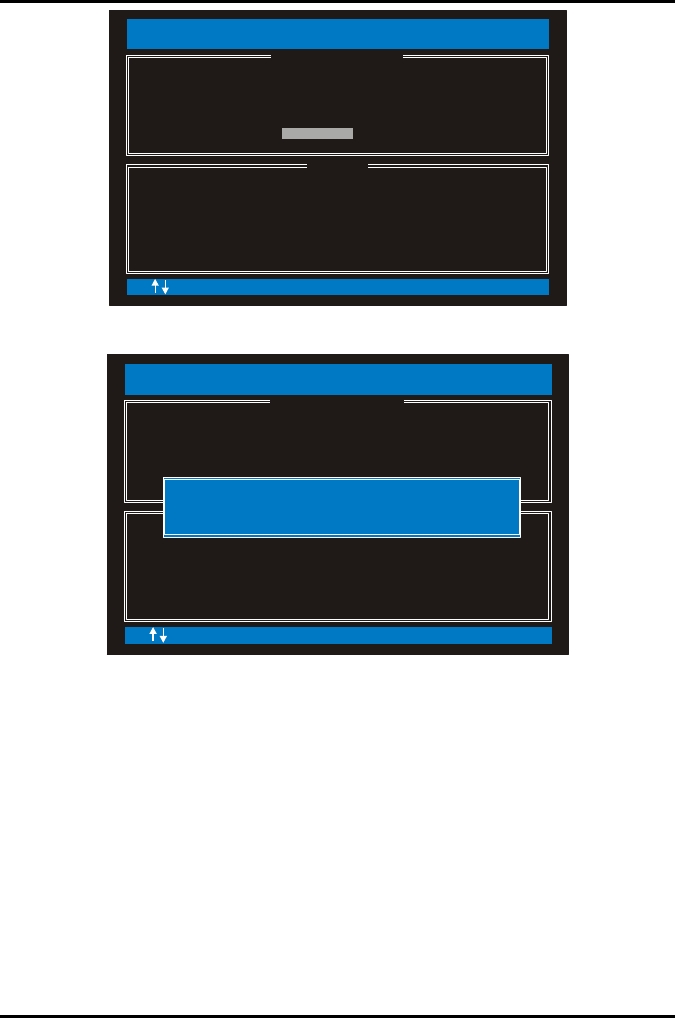
Tiger i7320 S5350 Chapter 4: SATA/RAID Setup (for SATA RAID model)
4-8
http://www.tyan.com
Press "ENTER" to Create the specified volume.
Intel (R) RAID for Serial ATA - RAID Configuration Utility
Copyright (C) 2003-04 Intel Corporation. All Rights Reserved. v3.6.0.6277
[ ]-Change [TAB]-Next [ESC]-Previous Menu [ENTER]-Select
H
E
L
P
[
]
C
R
E
A
T
E
A
R
R
A
Y
M
E
N
U
[
]
Name: RAID_Volume1
RAID Level: RAID0(Stripe)
Strip Size: 128KB
Capacity: 465.7 GB
Create Volume
║
6. Press the <Enter> key to create the specified volume and the following prompt will appear:
Press "ENTER" to Create the specified volume.
Intel (R) RAID for Serial ATA - RAID Configuration Utility
Copyright (C) 2003-04 Intel Corporation. All Rights Reserved. v3.6.0.6277
[ ]Change [TAB]-Next [ESC]-Previous Menu [ENTER]-Select
H
E
L
P
[
]
C
R
E
A
T
E
A
R
R
A
Y
M
E
N
U
[
]
Name: RAID_Volume1
RAID Level: RAID0(Stripe)
Strip Size: 128KB
Capacity: 465.7 GB
Create Volume
WARNING: ALL DATA ON SELECTED DISKS WILL BE LOST.
Are you sure you want to create this volume? (Y/N):
7. Confirm this selection by pressing the <Y> key after the prompt. The window will be
returned to the main menu with an updated status similar to the following:


















