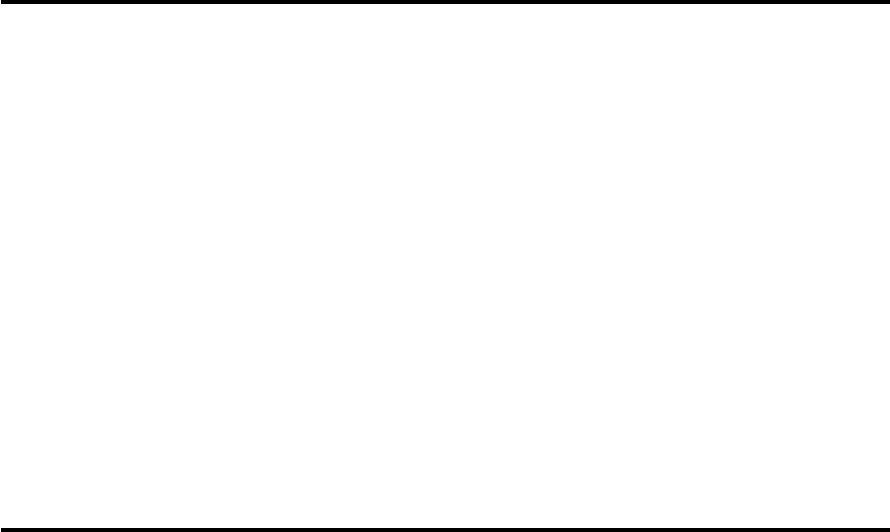
10
Sensor Reset Feature
The Sensor Reset function is used to reset latching devices, such as smoke detectors. Your installer will inform
you of how and when to use this function.
How to Reset Sensors
With the system disarmed, access the security system using the steps described in the Accessing Your Security
System section of this manual.
Select a Partition as described in the Accessing Partitions section of this manual.
Press the [✱] Key. When the system announces
“For Sensor Reset Press [4]”“For Sensor Reset Press [4]”
“For Sensor Reset Press [4]”“For Sensor Reset Press [4]”
“For Sensor Reset Press [4]”
press the [4] Key. The system will announce
“Sensor Reset in progress”“Sensor Reset in progress”
“Sensor Reset in progress”“Sensor Reset in progress”
“Sensor Reset in progress”
When the sensor reset is complete, the system will announce
“Sensor Reset is complete”“Sensor Reset is complete”
“Sensor Reset is complete”“Sensor Reset is complete”
“Sensor Reset is complete”
The system will then return to the list of [✱] Key Functions.
Note: An access code may be required to use the Sensor Reset function. If an Access Code is
required, enter your Access Code when prompted by the system.
Door Strike Feature
The Door Strike function allows you to activate a device controlled by your security system. This function is most
often used to unlock electronically controlled doors.
Activating the Door Strike
With the system armed or disarmed, access the security system using the steps described in the Accessing Your
Security System section of this manual.
Select a Partition as described in the Accessing Partitions section of this manual.
Press the [✱] Key. When the system announces
“For Door Strike Press [7]”“For Door Strike Press [7]”
“For Door Strike Press [7]”“For Door Strike Press [7]”
“For Door Strike Press [7]”
press the [7] Key. The system will announce
“Door Strike in progress”“Door Strike in progress”
“Door Strike in progress”“Door Strike in progress”
“Door Strike in progress”
When the Door Strike function is shut off (usually in a few seconds), the system will announce
“Door Strike is complete”“Door Strike is complete”
“Door Strike is complete”“Door Strike is complete”
“Door Strike is complete”
The system will then return to the list of [✱] Key Functions.
Note: An access code may be required to use the Door Strike function. If an Access Code is
required, enter your Access Code when prompted by the system.


















