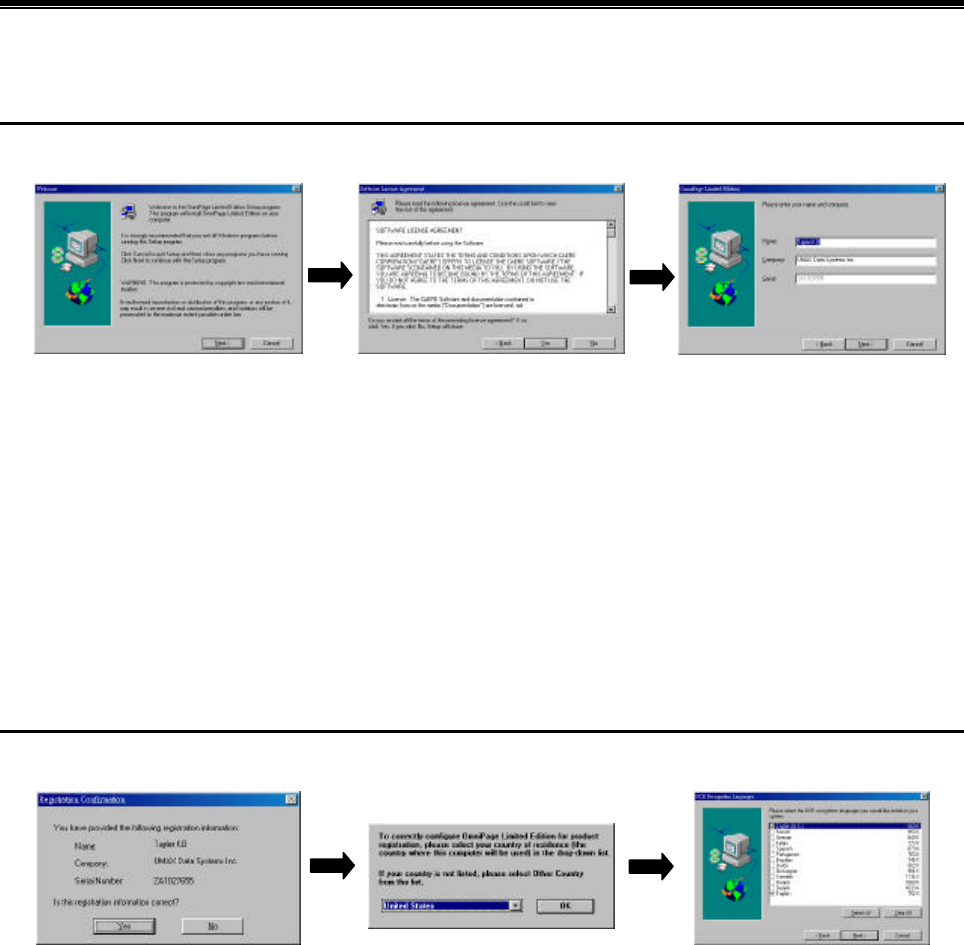
Le programme d'installation offre deux types d'installation. Nous
recommandons de selectionner " Typical Installation ". Cliquez
sur " Suivant " pour passer a l'etape suivante.
Cliquez sur " Install " pour copier les fichiers du CD VistaScan et
installer VistaScan.
El programa de instalación ofrece dos tipos de instalación.
Recomendamos seleccionar “Typical Installation”. Haga clic en
“Next” para continuar con el siguiente paso.
Haga clic en “Install” para copiar los archivos desde el CD e
instalar VistaScan.
Caere OmniPage LE Installation Guide
Installation de Caere OmniPage LE
Guía de instalación de Caere OmniPage LE
1
1
2
2
3
3
The “OmniPage LE” Setup Window
appears. Press “Next” to start the
installation of the “OmniPage Limited
Edition” program.
The “Caere software license Agreement”
window appears. Please press “Yes” to go
to the next step.
Please input your name and the name of
your company and press “Next” to go to
the next step.
L’écran d’installation de « OmniPage
LE » apparaît. Cliquez sur « Suivant »
pour lancer l’installation du programme
OmniPage Limited Edition ».
L’écran « Caere software license
Agreement » apparaît. Cliquez sur
« Oui » pour passer à l’étape suivante.
Entrez votre nom et le nom de votre
société et cliquez sur « Suivant » pour
passer à l’étape suivante.
Aparecerá la pantalla de instalación
“OmniPage LE”. Haga clic en “Next” para
comenzar la instalación del programa
“OmniPage Limited Edition”.
Se mostrará la ventana “Caere software
license Agreement”. Haga clic en “Yes” y
continúe con el siguiente paso.
Escriba su nombre y el de su
organización y haga clic en “Next” para
continuar con el siguiente paso.
4
4
5
5
6
6
The “Registration Confirmation” dialogue
box appears to confirm that the
information you typed is correct. If the
information is correct, press “Yes” to go
to next step.
Select your country of residence and
press “OK”
Select the OCR recognition languages
you would like to install on your system
and then press “Next”.
La boîte de dialogue « Registration
Confirmation » apparaît pour confirmer
que les informations entrées sont
correctes. Cliquez sur « Oui » pour passer
à l’étape suivante.
Sélectionnez votre pays de résidence et
OK ».
Sélectionnez les langues de
reconnaissance OCR que vous voulez
installer sur votre système et cliquez sur
Suivant ».


















