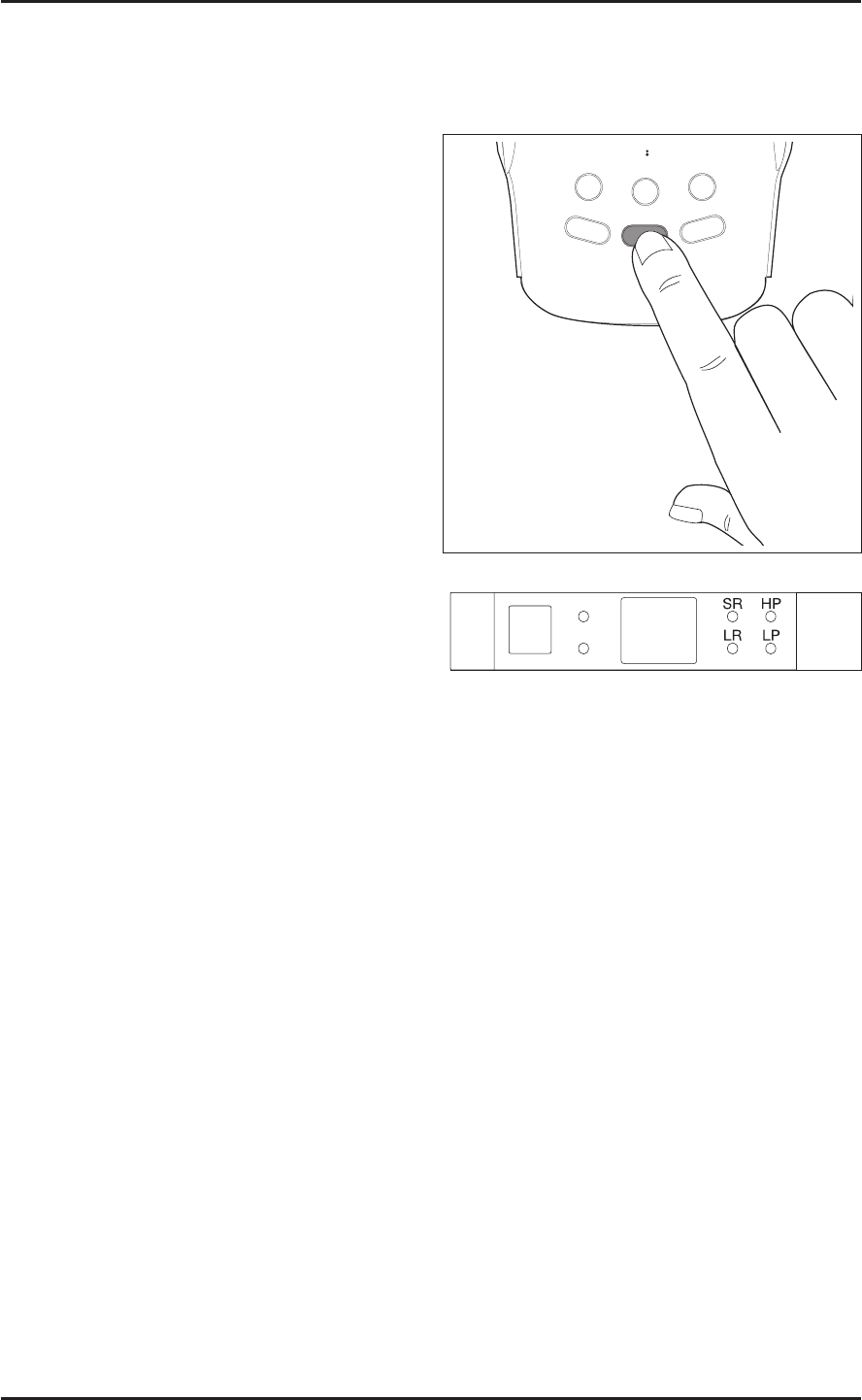
Selecting the State
1. Select the state you are
operating in by pressing
the
S
key repeatedly. If
you press and hold the
S
key for 2 seconds, the
selector moves rapidly
through all the states and
Canadian provinces.
2. The state code appears on
the display. See the
following page for a list of
State codes.
Note: The state codes are in alphabetical order by abbreviation.
HOLD
L/0
STATE
MUTE
MODE
ALARM
SYSTEM
TX
MUTE
HOLD
Operating Instructions
18


















