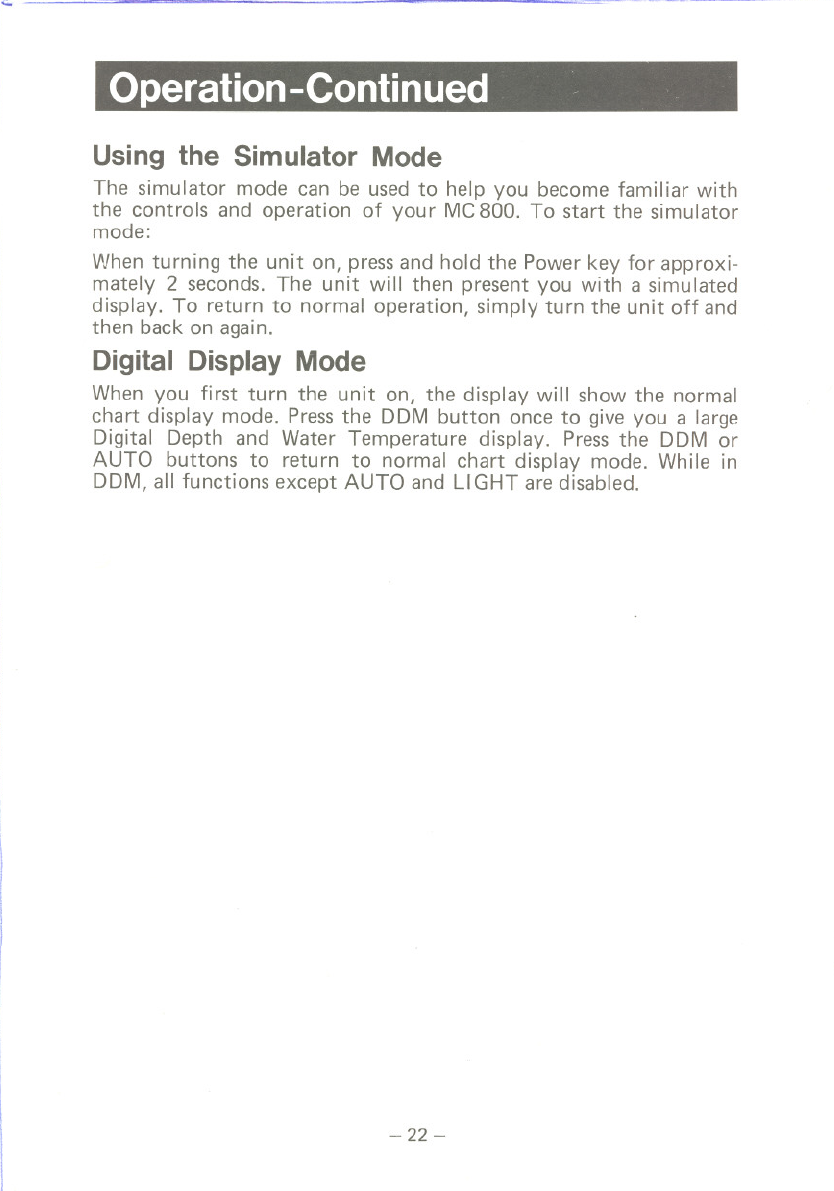
'=
""~..~ -==::::
1
Operation -Continued.
Using the Simulator Mode
The simulator mode can be used to help you become familiar with
the controls and operation of your MC800. To start the simulator
mode:
VVhenturning the unit on, press and hold the Power key for approxi-
mately 2 seconds. The unit will then present you with a simulated
display. To return to normal operation, simply turn the unit off and
then back on again.
Digital Display Mode
Whenyou first turn the unit on, the display will show the normal
chart display mode. Press the DDM button once to give you a large
Digital Depth and Water Temperature display. Press the DDM or
AUTO buttons to return to normal chart display mode. While in
DDM,all functions except AUTO and LIGHT are disabled.
-22 -
.t
..-----...
~
-----'-'" -_.-. ._-,


















