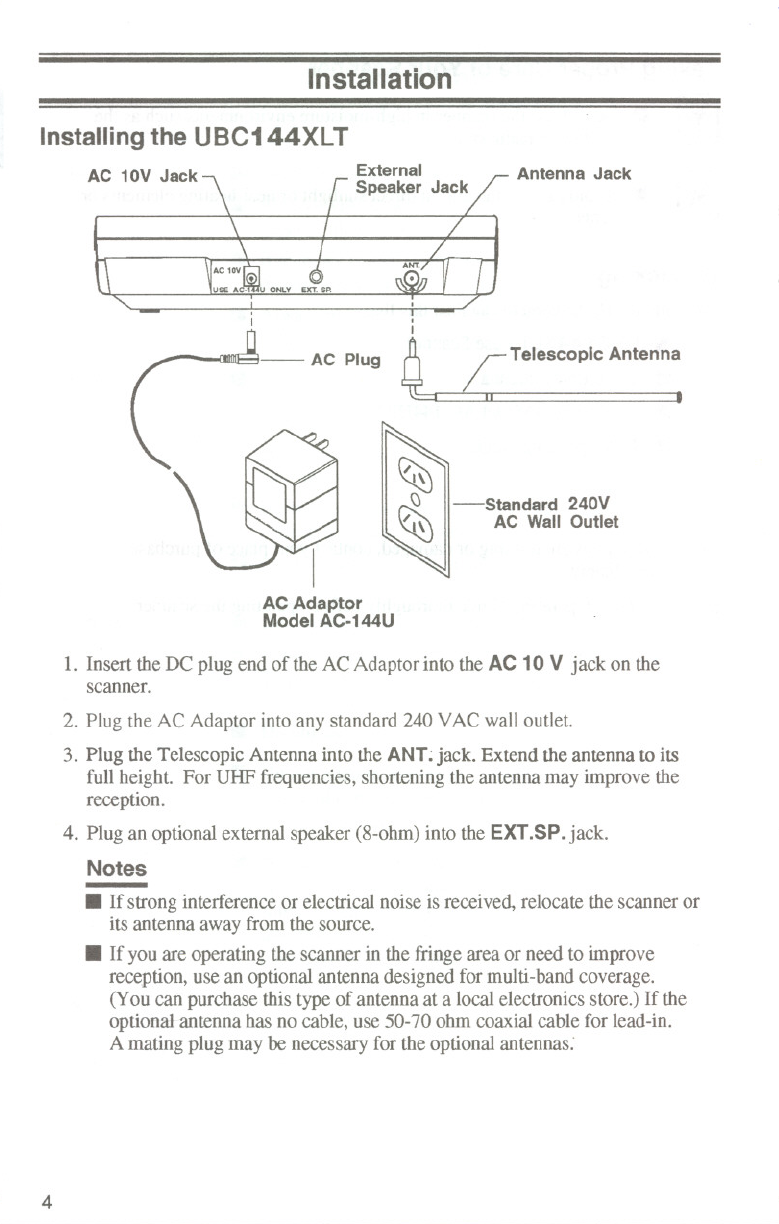
~~-
-- -
---
Installation
Installingthe UBC144XLT
Antenna Jack
AC 1aV Jack
AC Plug
/ Telescopic Antenna
ACAdaptor
Model AC-144U
1. Insert the DC plug end of the AC Adaptor into the AC 10 V jack on the
scanner.
2. Plug the AC Adaptor into any standard 240 VAC wall outlet.
3. Plug the Telescopic Antenna into the ANT~jack. Extend the antenna to its
full height. For UHF frequencies, shorteningthe antenna may improve the
reception.
4. Plug an optional external speaker C8-ohm)into the EXT.SP.jack.
Notes
. If strong interference or electrical noise is received, relocate the scanner or
its antenna away from the source.
. If you are operating the scanner in the fringe area or need to improve
reception, use an optional antenna designed for multi-band coverage.
(You can purchase this type of antenna at a local electronics store.) If the
optional---antenna has no cable, use 50-70 ohm coaxial cable for lead-in.
A mating plug may be necessary for the optional antennas:
4
----
- --- - - ----
- --


















