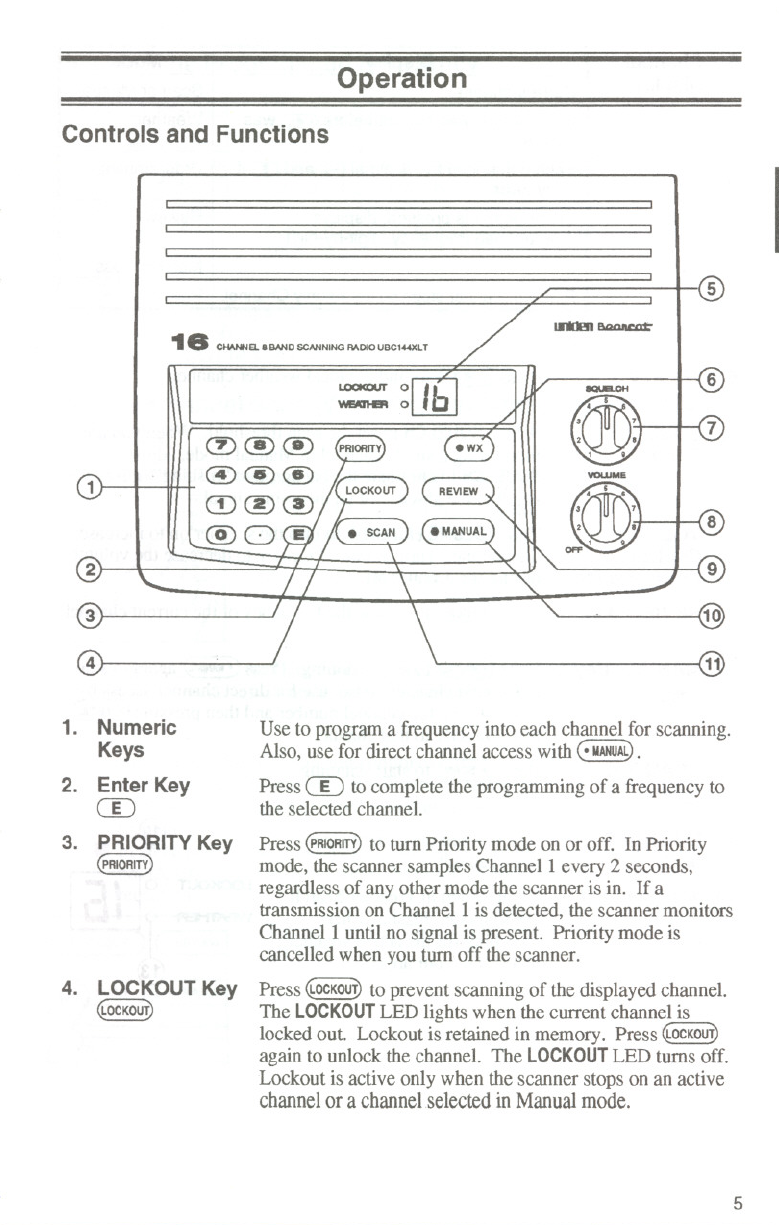
~
",-
-===
-
Operaticn
Controls and Functions
I
5
IDdI!n atKw:ot
1 e CHANNa 8 BAND SCANNING RADIO UBCI4<4XL T
1
3
4
1. Numeric
Keys
2. EnterKey
CD
3. PRIORITYKey
(PRiORITY)
4. LOCKOUTKey
~
6
LQQCCU1'
WEIICII-IM 0
~@@
@@@
(D@@
@OrE
'10
1
Use to program a frequency into each channel for scanning.
Also, use for direct channel access with ~ .
Press CD to complete the programming of a frequency to
the selected channel.
Press(PRiORITY)to turnPriority mode on or off. In Priority
mode, the scanner samples Channel! every 2 seconds,
regardless of any other mode the scanner is in. If a
transmission on Channel! is detected, the scanner monitors
Channel! until no signal is present. Priority mode is
cancelled when you turn off the scanner.
Press ~ to prevent scanning of the displayed channel.
TheLOCKOUTLED lights when the current channel is
locked out. Lockout is retained in memory. Press ~
again to unlock the channel. The LOCKOUTLED turns off.
Lockout is active only when the scanner stops on an active
channel or a channel selected in Manual mode.
5


















