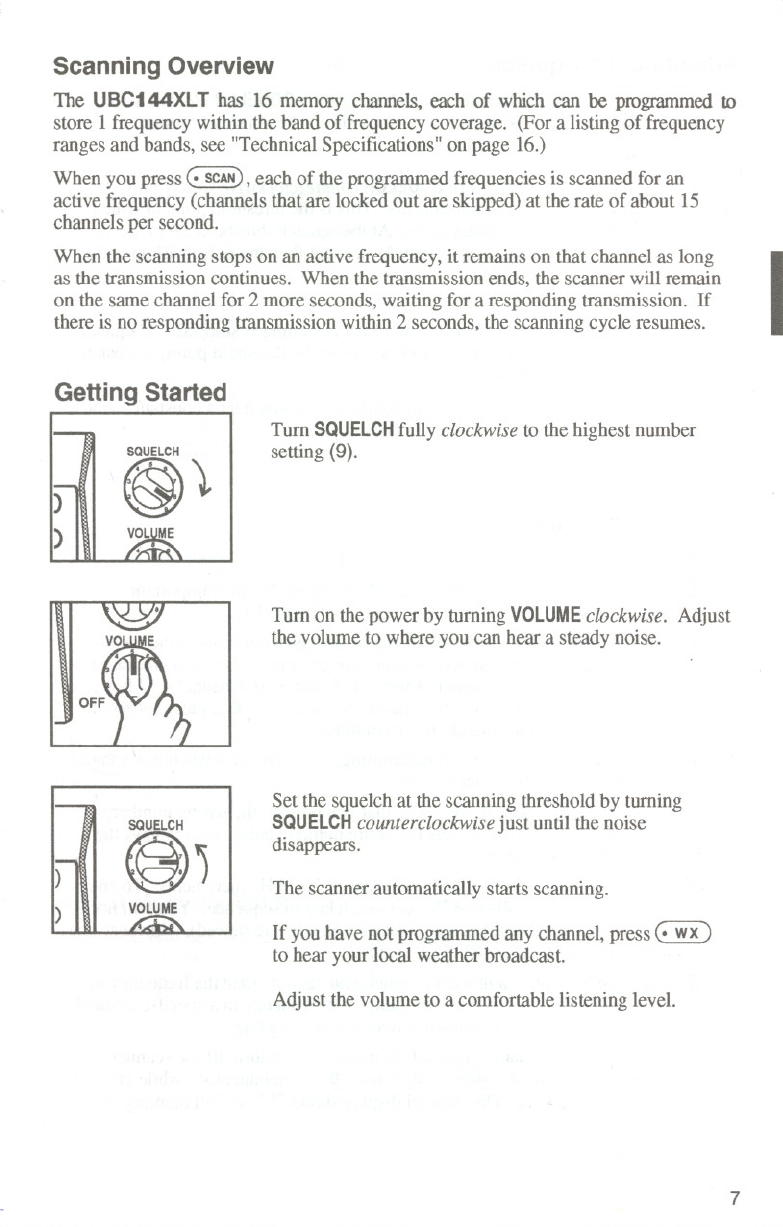
;:::::;;::
-=
Scanning Overview
The UBC144XLT has 16 memory channels, each of which can be programmed to
store 1 frequency within the band of frequency coverage. (For a listing of frequency
ranges and bands, see "Technical Specifications" on page 16.)
When you press C. SCAN),each of the programmed frequencies is scanned for an
active frequency (channels that are locked out are skipped) at the rate of about 15
channels per second.
When the scanning stops on an active frequency, it remains on that channel as long
as the transmission continues. When the transmission ends, the scanner will remain
on the same channel for 2 more seconds, waiting for a responding transmission. If
there is n() responding transmission within 2 seconds, the scanning cycle resumes.
I
Getting Started
)
)
~\
Turn SQUELCHfully clockwise to the highest number
setting (9).
Turn on the power by turning VOLUMEclockwise. Adjust
the volume to where you can hear a steady noise.
)
)
~j
Set the squelchat the scanning threshold by turning
SQUELCHcounterclockwise just until the noise
disappears.
VOLUME
The scanner automatically starts scanning.
If you have not programmed any channel, press C. wx)
to hear your local weather broadcast.
Adjust the volume to a comfortable listening level.
7
"'"
:J
!


















