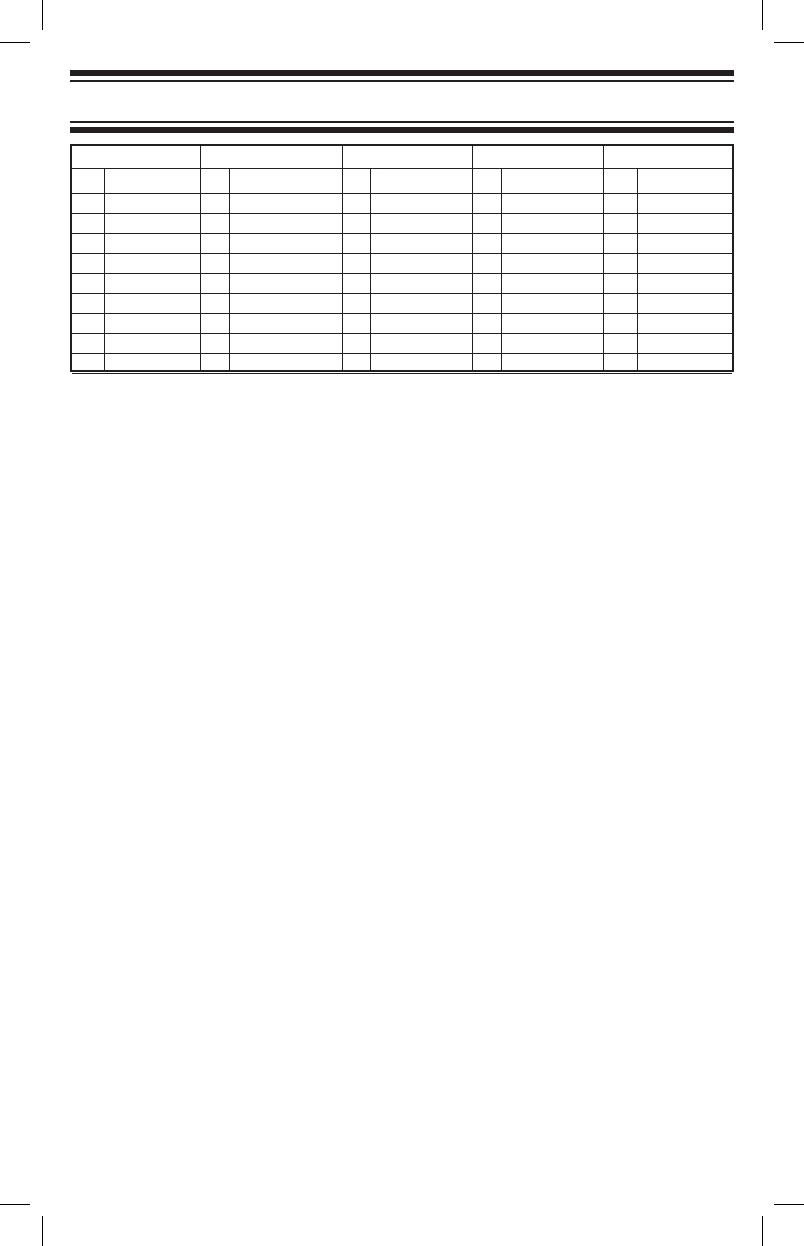
21
Using the Scanner Memories
Once you fill out the above chart, follow these steps to enter or change a
frequency in a memory:
1. Press
E/PGM to enter the program mode (the scanner turns on the
PGM icon).
2. If the current channel is not the one you want to program, enter the
memory number then press HOLD.
3. Enter the frequency including the decimal point, then press
E/PGM.
4. To program the next memory, press
s or t and repeat step 3. To
program a different memory, repeat from step 2.
5. To exit program mode, press
HOLD or SCAN or change the scanner’s
mode.
Notes:
• Any frequency you program replaces the previous memory contents.
• If you enter a frequency you have already stored in a different
memory in Step 3, the scanner beeps and displays the channel
where you have previously stored the frequency. If you want to store
the frequency anyway, press E/PGM a second time in Step 3.
• To clear the contents of a memory, enter “0” in Step 3.
• Channels you program are automatically unlocked (see “Locking/
Unlocking Memories) and have Delay turned on (See “Setting
Channel Delay”).
Selecting a Memory
To select a single memory to monitor, press HOLD. The scanner turns
Bank 6 Bank 7 Bank 8 Bank 9 Bank 10
51 61 71 81 91
52 62 72 82 92
53 63 73 83 93
54 64 74 84 94
55 65 75 85 95
56 66 76 86 96
57 67 77 87 97
58 68 78 88 98
59 69 79 89 99
60 70 80 90 100
UBC340CRS OM.indd 21 7/5/08 4:28:19 PM


















