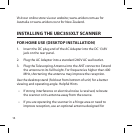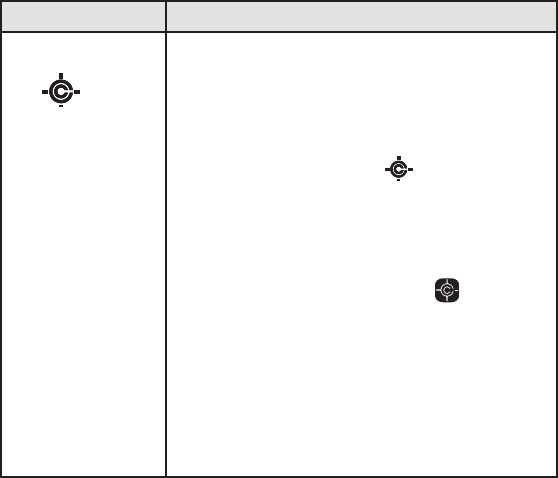
22
KEY PURPOSE
Close Call
Press this key to begin monitoring for strong,
nearby signals. Pressing this key cycles
through the frequencies in the following
order:
Close Call• ® Priority
- CC checks
for Close Call hits every 2 seconds while
monitoring other frequencies. You will
hear a slight break in reception while
Close Call Priority is on.
Close Call Do Not Disturb •
- Checks
for Close Call hits every 2 seconds
unless the scanner is already receiving a
transmission. This prevents the breaks in
audio, but can check less often.
Close Call Only - Press the Close Call key •
for longer than 2.5 seconds. The Close
Call Priority icon ashes to indicate this
mode.