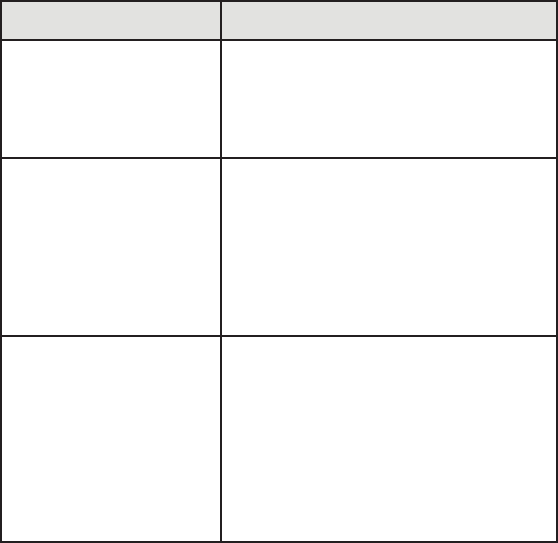
40
If You Want to Do This - Here’s How -
Temporary Lock Out
(Cont.)
Press the bank you were scanning •
to resume scanning in that bank.
Press a dierent bank key to •
begin scanning that new bank.
Permanent Lock Out While on a channel or frequency,
quickly press L/O key twice.
The scanner locks out that channel or
frequency, displays “T L/O” and then
“L/O,” and then resumes scanning.
Search for Permanently
Locked-Out Channels or
Frequencies
The scanner does not stop on locked
out channels or frequencies while
scanning; to search for and display
locked out channels or frequencies,
press Hold, then use Up or Down
to search manually through the
bank. “L/O” appears on the screen to
indicate the lock out.


















