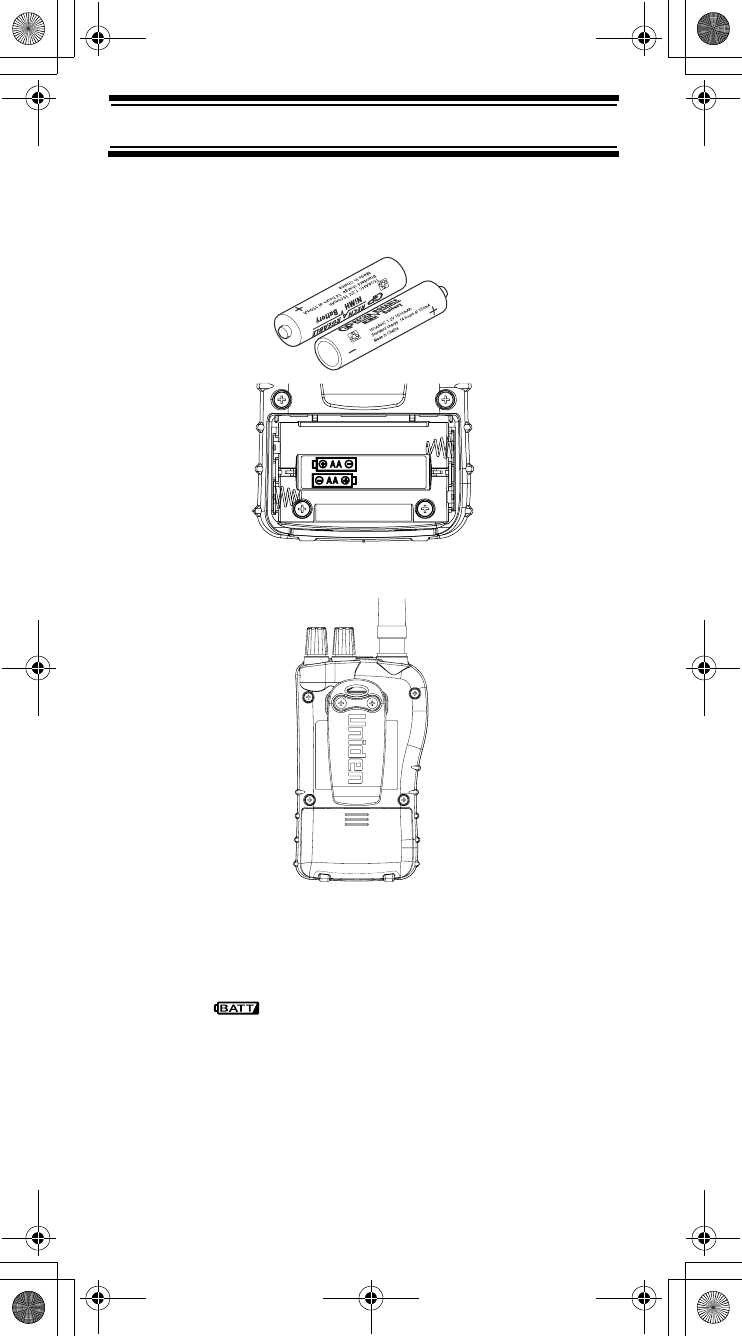
16
Setting Up Your Scanner
3. Install two batteries in the compartment as
indicated by the polarity symbols (+ and -)
marked inside.
4. Replace the cover.
Cautions:
• Use only fresh batteries of the required size and
recommended type.
• When
flashes and the scanner beeps
every 15 seconds, replace both batteries.
• Always remove old or weak batteries. Batteries
can leak chemicals that destroy electronic
circuits.
UB334 Paper OM reduced size.fm Page 16 Thursday, September 15, 2005 2:20 PM


















