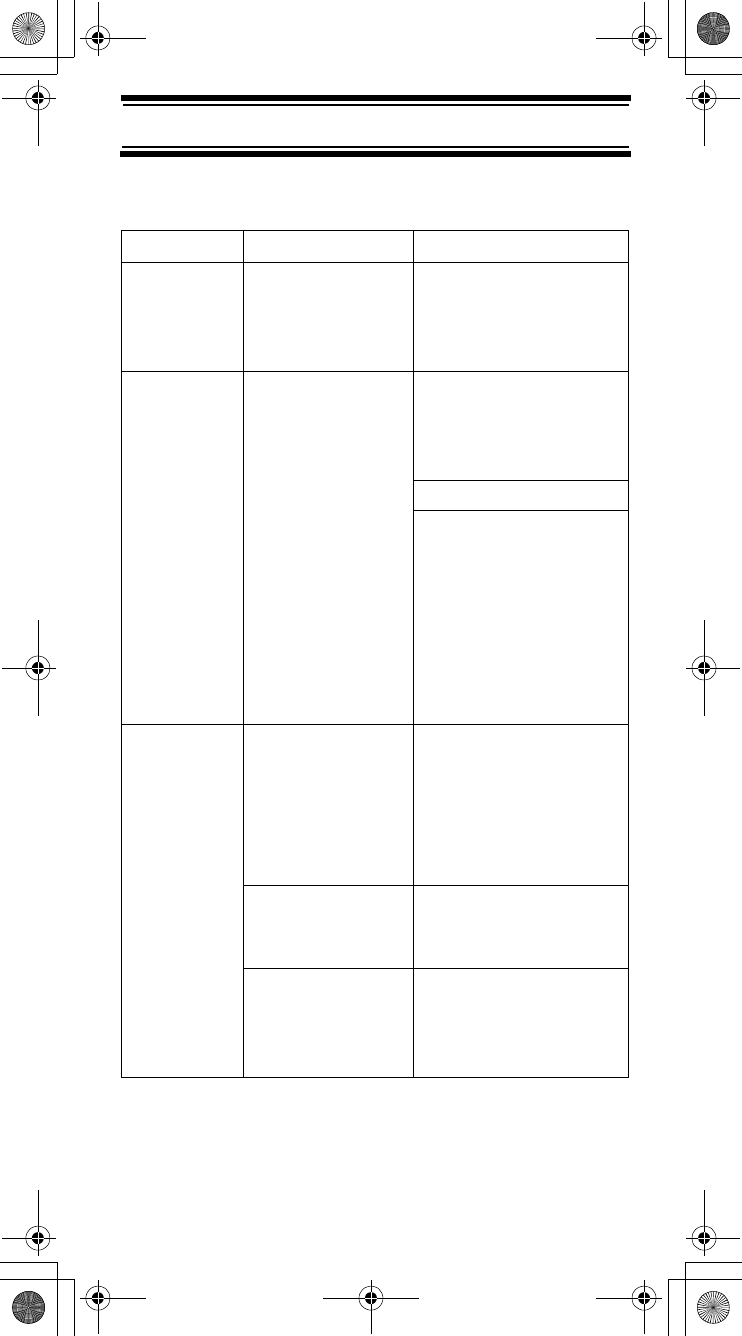
35
Troubleshooting
Troubleshooting
If your UBC69XLT is not performing properly, try the
following steps.
Problem Possible Cause Suggestion
The
scanner
doesn’t
work.
The scanner
might not be
receiving any
power.
Check the batteries.
Improper
reception.
The scanner’s
antenna might
need to be
adjusted.
Check the antenna
connection or move
or reposition the
antenna.
Move the scanner.
You might be in a
remote area that
could require an
optional multi-band
antenna. Check
with your dealer or
local electronics
store.
Scan
won’t
stop.
The squelch
might need to
be adjusted.
Adjust the squelch
threshold. See
“Turning On The
Scanner and
Setting Squelch” on
Page 25.
The antenna
might need to
be adjusted.
Check the antenna
connection.
One or more
channels might
be locked out.
Make sure the
channels you want
to scan are not
locked out.
UB334 Paper OM reduced size.fm Page 35 Friday, September 9, 2005 11:16 AM


















