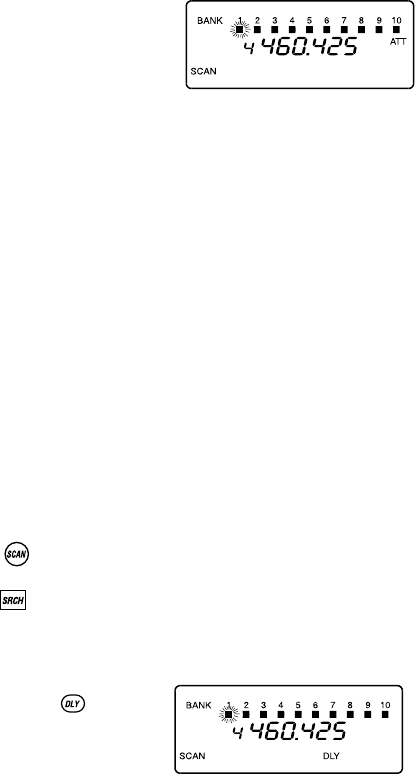
2. You hear a beep, and
ATT
appears in the
display.
Now all incoming
signal strength is
reduced.
To turn RF Attenuation off, just press
ATT
again. The
ATT
icon goes out.
Setting the Delay Mode
A delay can be set for each programmed channel so that
when scan or search stops on a channel there is a brief
pause before the scanning cycle resumes. Delay must be
set for each programmed channel and it can be set when
your scanner pauses during a scan or when manual mode
is selected.
Delay in Scan or Search Mode
1. Press or set a
search range and
press .
2. When your scanner
stops on a channel
that you want to
delay, press .
DLY
displays and
scanning resumes two
seconds after the
transmission ends.
22


















