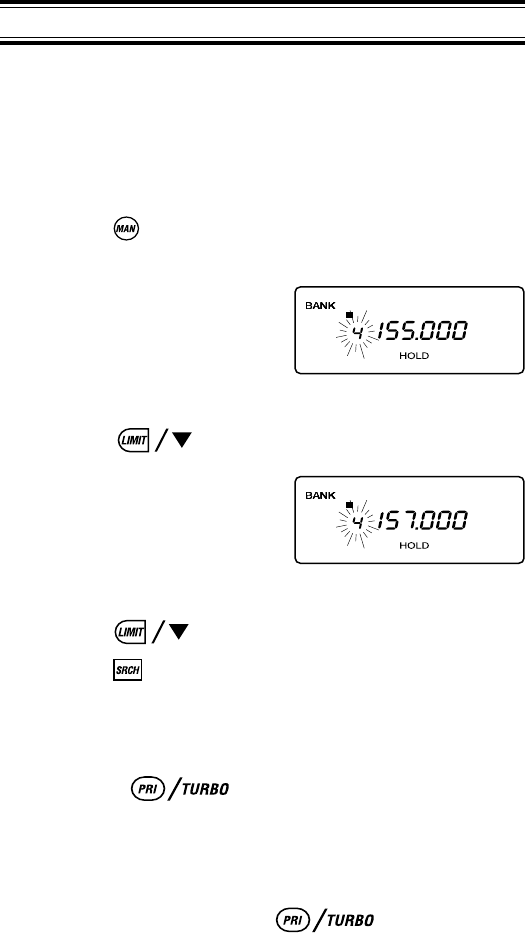
Searching
Setting a Search Range
The
UBC245XLT
cansearchaspecificfrequencyrangeto
find frequencies if you don’t have a frequency guide
available or if new stations have been added since your
guide was published.
1. Press to stop
scanning.
2. Using your keypad,
enter the lowest
frequency of your
search range. For
example, enter
155.000 MHz.
3. Press .
4. Using your keypad,
enter the highest
frequency of your
example, enter
157.000 MHz.
5. Press .
6. Press .
Turbo Search
To increase the search speed from 100 to 300 steps per
second, press when the Search mode is active.
This only applies to the transmission bands which have 5
kHz steps. (Refer to the table on page 3 for the frequency
bands.) Search flashes in the display when Turbo search
is active.
To cancel Turbo Search, press again.
28
12345678910
12345678910


















