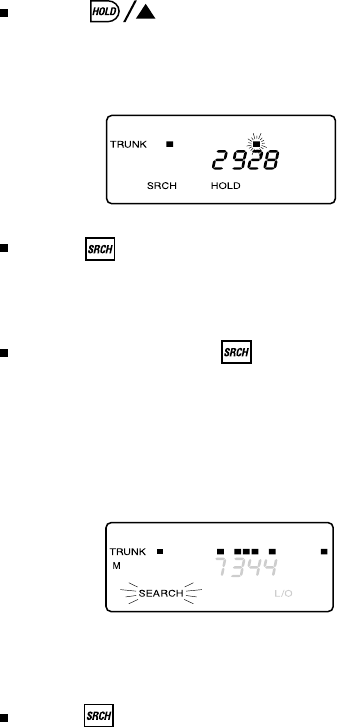
Hold Mode
Press to hold on a particular ID in the
display. You can hold a specific talk group, such as
fire department on-scene operations, no matter
which frequency the group uses.
Press to continue searching the entire
trunked system.
ID Monitor Mode
If you press and hold for 2 seconds, until you
hear two short beeps, you will select the ID Monitor
mode. SEARCH begins flashing in the display, and
all active talk group IDs begin to display in
succession. You won’t hear conversations in this
mode, but this is an excellent way to determine
which talk groups are the most active.
Note: Locked out IDs display during ID Monitor
mode with the L/0 icon turned on.
Press to continue searching the entire
trunked system.
Channel Activity Indicators
The
UBC245XLT
has20ChannelActivityIndicatorsto
visually display a trunked system’s activity when you select
delay, hold, scan etc. You’ll always know which
frequenciesareinuseandhowmuchcommunication
traffic is occurring.
46


















