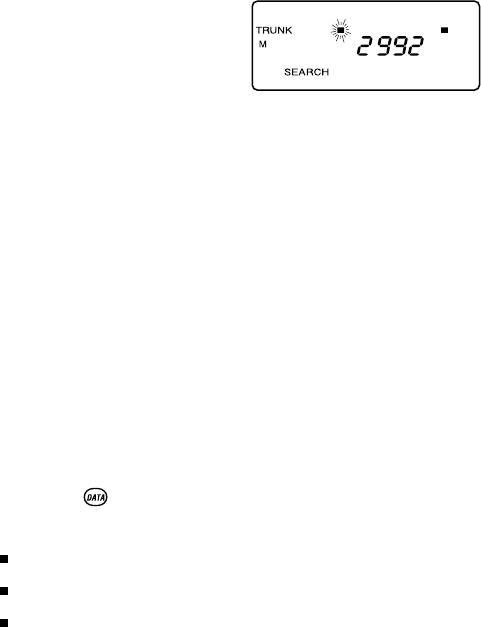
Searching a Trunked Bank
If programming a Type I system, you cannot Scan the
trunking bank you just programmed unless you enter talk
groups into memory. See ahead for details. With the
search function, you’ll be able to find all the active talk
groups within the trunked system.
Once the data
channel is acquired,
the scanner begins
trunk tracking. Talk
group ID’s, which
represent different
service groups, begin
to display.
While searching, you won’t know exactly who the ID’s are
assigned to unless you listen awhile or until ID lists are
available in frequency guides or on internet sites. However,
it usually only takes a few minutes to figure out police, fire,
and emergency medical personnel. Other IDs may take
some time, but determining who each ID represents is half
the fun of TrunkTracker™.
Changing the Display Mode
While monitoring a trunking bank in any of the trunk
modes, press to change the display mode. You can
display one of the following conditions:
Current Scan List
Current Active Banks
Repeater Activity Indicators
You will find more information on these channel activity
indicators later in this section.
42


















