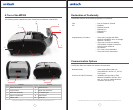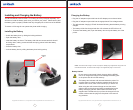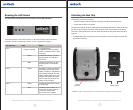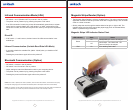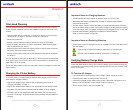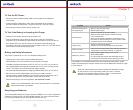Copyright 2008 Unitech Electronics Co., Ltd. All rights reserved. Unitech is a registered trademark of Unitech Electronics Co., Ltd.
10
Copyright 2008 Unitech Electronics Co., Ltd. All rights reserved. Unitech is a registered trademark of Unitech Electronics Co., Ltd.
11
Installing and Charging the Battery
The MP300 Mobile Printer and the Li-ion battery pack are packaged separately. You
will have to install the battery pack when you receive your printer. Please ensure that
the battery pack is properly installed and fully charged prior to initial use of the MP300.
To ensure a full charge do not operate the printer while charging.
Installing the Battery
• Unlock the battery door by sliding the locking tab down.
• Open the battery door.
• Insert the battery as shown. The battery side with two contact terminals should
be facing down, making contact with the two spring probes inside the battery
compartment.
• Close the battery door.
• Lock the battery door by sliding the battery door-locking tab up.
Locking
Tab
Charging the Battery
• Plug the AC adapter output cable into the AC adapter port as shown below.
• Plug the AC adapter output cable into the appropriate AC line voltage socket.
• The yellow/amber charging LED will illuminate indicating that the battery is being
charged.
• The battery will be fast-charged and after 180-minutes the LED will turn off.
• To remove the battery pack, open the battery door and tip the battery out of the
printer.
NOTE: The wall-mounted charger is a Class II equipment. Multiple plug congurations comply with most
international standards. The wall mounted charger is not supplied with plugs for use in Korea.
Battery Notices
Do not use an unapproved Unitech charger with the MP300.
Use of an unapproved charger could damage the battery pack
or the printer and will void the warranty.
The battery terminals are well recessed inside the printer. Do
not allow them to contact conductive material since this may
create a short circuit, which could cause injury or start a re.
When using the wall-mounted charger ensure the socket
outlet is close to the printer and easily accessible during the
battery recharging process. Either switch the socket off (if
supplied with a socket switch) or pull out the charger from the
socket or disconnect the plug from the printer in the event of
any problems.