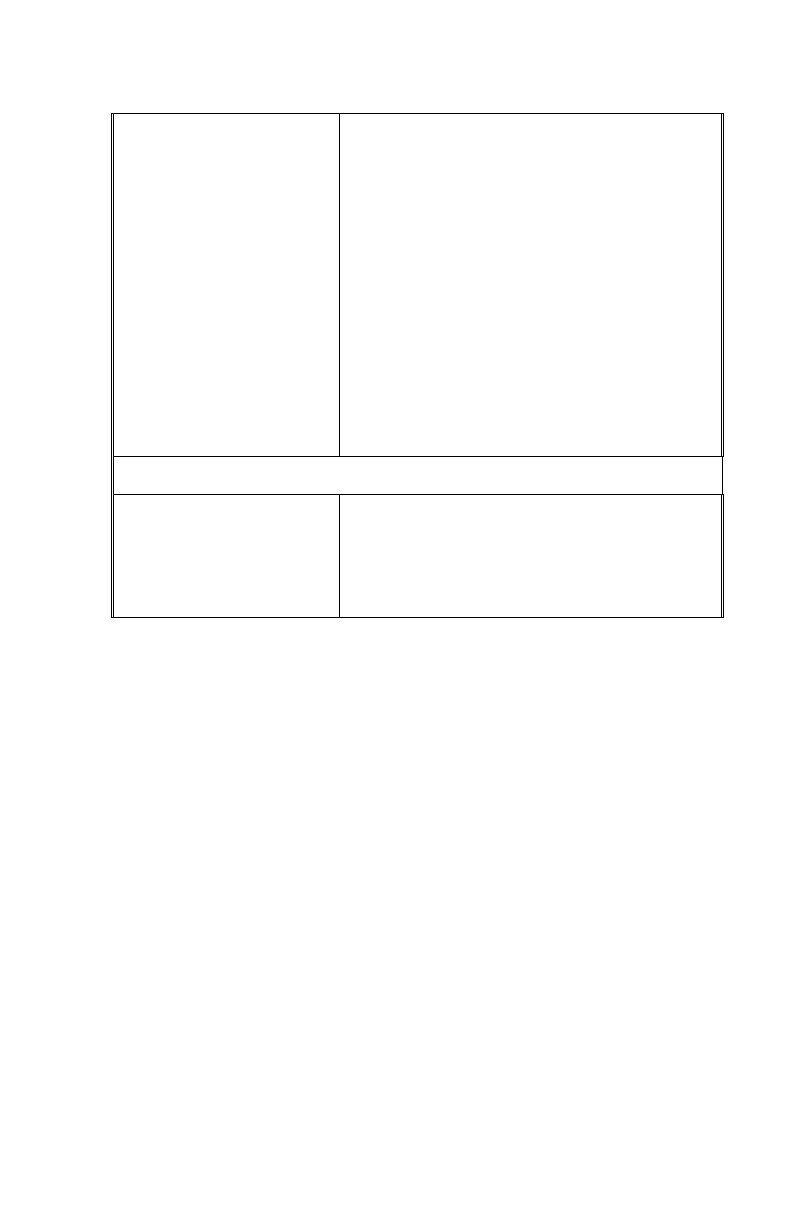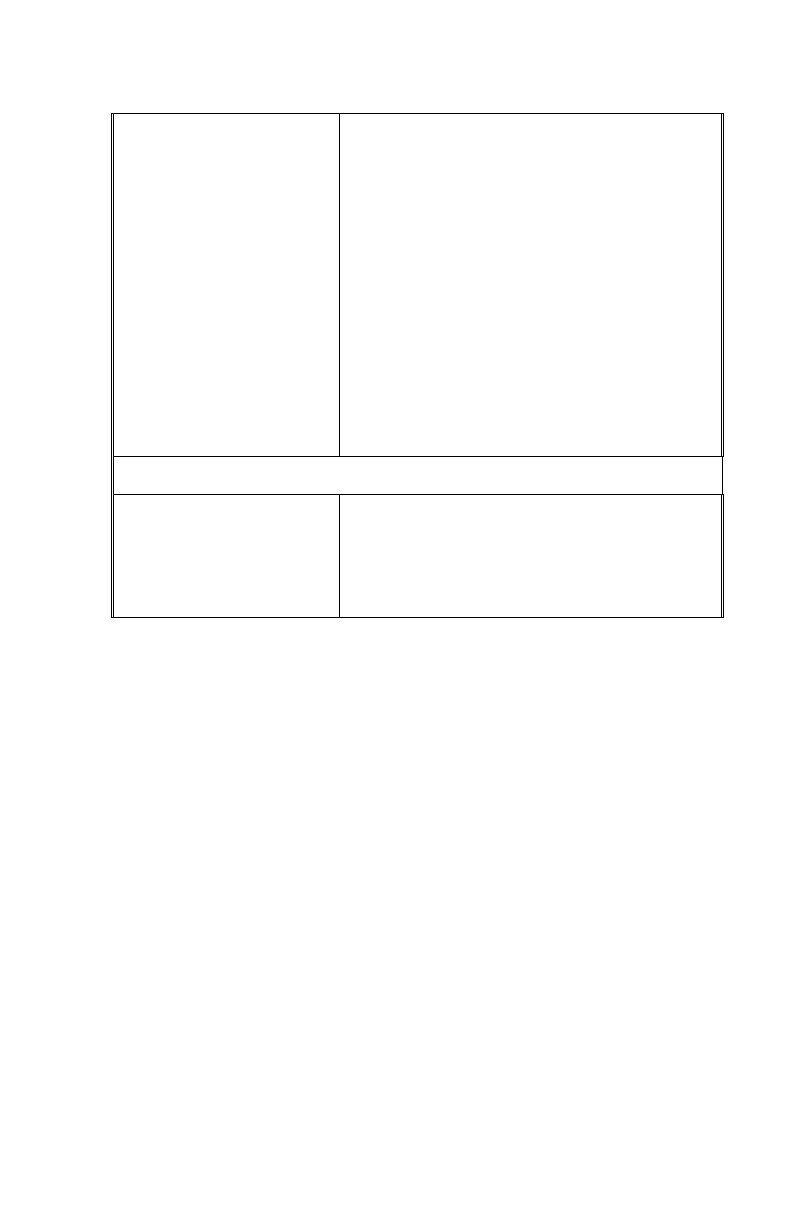
30 Sportster Winmodem 33600 & x2/56K - User's manual
If your communi-
cations software is
reporting many
Cyclic Redundancy
Check (CRC) errors
and low Characters
Per Second (CPS).
•
Place the call again. You may have had
a bad phone line or a bad connection.
The telephone company routes all
calls, even local calls, differently each
time you call.
•
Load the template that enables
hardware flow control as well as other
optimal settings. Go into terminal mode
(your communications software should
let you switch to terminal mode) and:
1.
Type
AT&F1
2. And then press the
ENTER
key.
•
Try the Zmodem file transfer protocol. If
that does not work, try Ymodem. (Only
use Xmodem as a last resort.)
During Fax Transmissions
If errors are
occurring in your
V.17 (14.4) fax
transmissions
Type this initialization string in your
software initialization string screen:
$7+,56
(last character is zero)