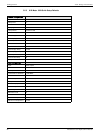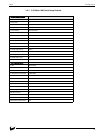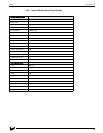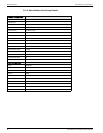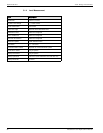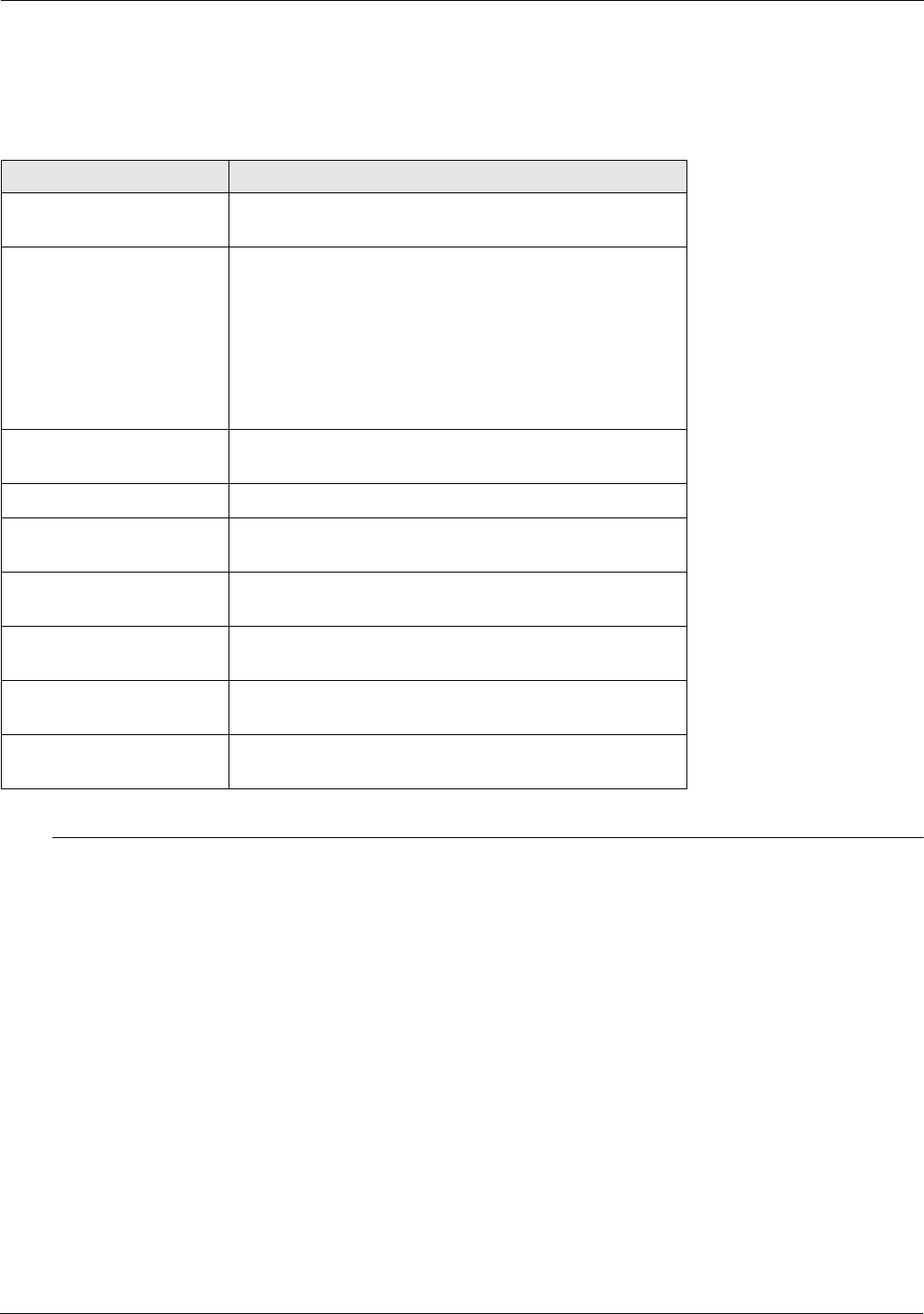
Maintenance and Troubleshooting Tank Gauge Transmitter
30 Installation and Operations Manual
4.6 Model 1200 Error Messages
The following error messages can be encountered while using the Model 1200.
4.7 Host Communication Loopback Tests
Communications between a host computer and several field devices, such as the ATT, usually occurs on a single set
of wires. Each device is individually addressable by the host computer.
The ATT contains special circuitry that reduces the chance of one ATT shorting the host communication lines. The
circuitry allows the ATT to disconnect itself from the communication line and perform a loop-back test.
The test is performed automatically on power-up. It is also performed periodically if communication is no longer
detected from the host computer.
If the ATT fails its local loop-back test, it will generate a 'Bad Comm Board' status and disconnect itself from the host
communication lines. It will remain disconnected until it can pass its internal loop-back test.
Error Message Description
INVALID ANSWER
The operator was expected to enter either a 'Y' for yes
or an 'N' for no and something different was entered.
INVALID FLOAT The operator entered an invalid floating point number. The
proper format for floating point entry is
[spaces][sign]number['.'][number]['E'][sign][number]
where the fields surrounded by brackets([]) are optional.
Leading spaces are permitted, however spaces within the
number are not allowed. A maximum number of 15 characters
is allowed. The exponent (value after 'E') cannot be larger than
30 nor less than -30.
INVALID INPUT
The operator was given a choice of two different
characters to enter and something else was entered.
INVALID NUMBER
The operator entered an invalid number.
NEGATIVE NUMBER
The operator entered a negative number when asked for
a positive float number.
NOT ALTERABLE
The operator attempted to alter a Command,
Informational, or Menu Item using the F3 (alter) key.
NOT IN ALTER MODE
The operator attempted to alter a Configuration Item
using the F3 (alter) key while in the Display Mode.
TOO MANY CHARACTERS
The operator attempted to enter more than the allowed
number of characters.
NUMBER TOO LARGE
The operator entered a number that is beyond the limits
of a particular Configuration Item.