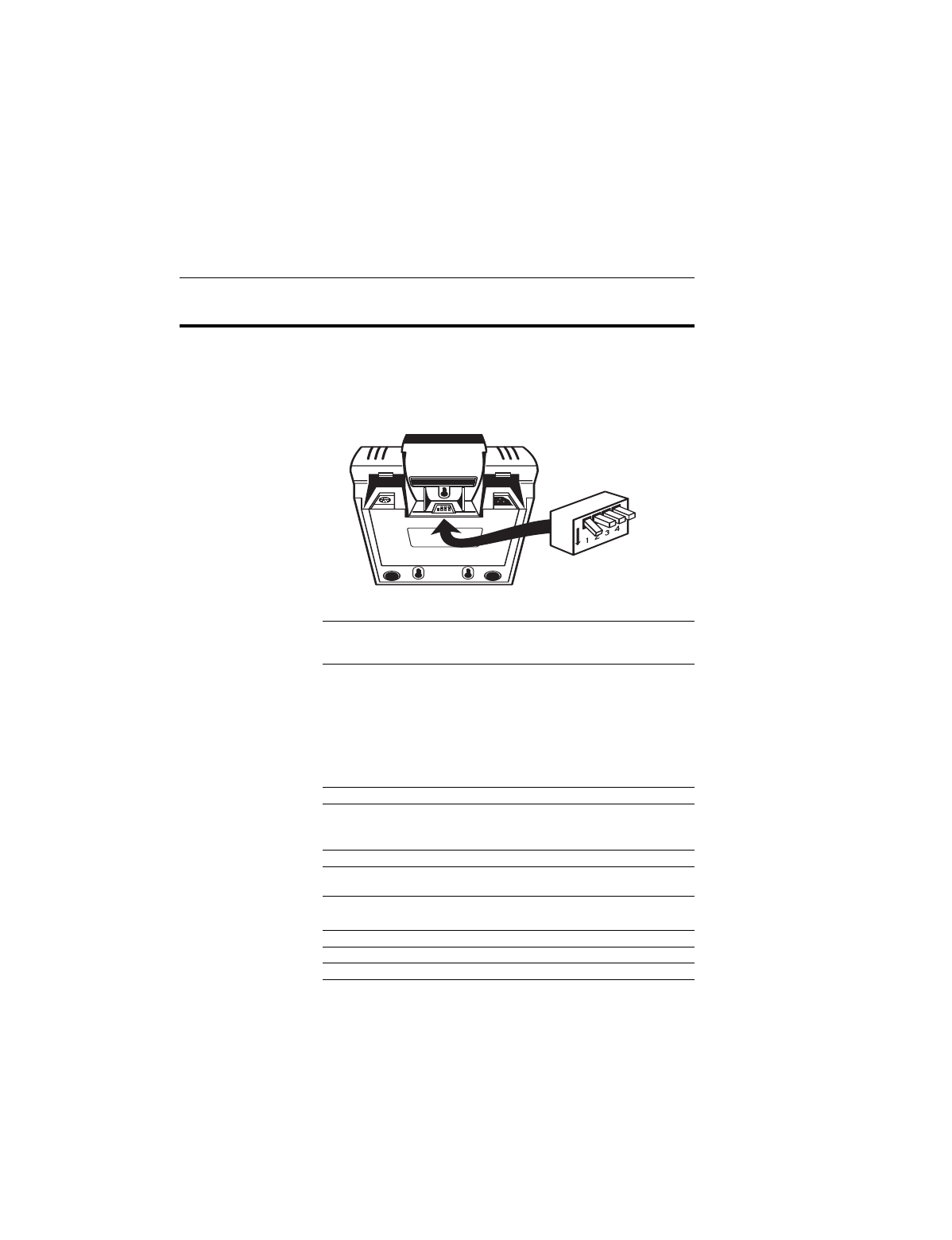
Setting the Internal DIP Switches
A set of four DIP switches is located under the paper
holder on the bottom of your Printer 900. Make sure that
these switches are set as indicated below before
connecting and operating the printer. The printer will not
operate properly if the switches are not set correctly.
Figure 3. Location of DIP Switches
CAUTION: Always disconnect the power before changing
the DIP switch settings.
Refer to the table below for the proper DIP switch
settings. If you are not sure of which settings to use, refer
to the reference manual for your terminal or computer’s
application program.
Switch 1 Parity
Even Parity on (default setting)
Odd Parity off
Switch 2 Word Length (data bits)
7 bit word off (default setting)
8 bit word on (no parity)
Switches 3
and 4
Baud Rate Switch 3 Switch 4
1200 on on
2400 on off
4800 off on
9600 off off (default setting)
ON
5














