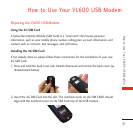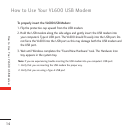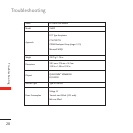VL600 USB Modem Accessories
17
VL600 USB Modem Accessories
USB Modem Extension Cable and Clip Accessory
An extension cable is included to optimize the performance of your VL600 USB modem.
This cable increases the distance between your USB modem and computer, reducing
possible interference from your computer.
How to use the extension cable:
1. Open the USB modem protective cap and insert the USB modem into the wide end
(A) of the cable. Extend the USB modem away from your computer.