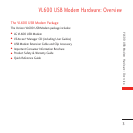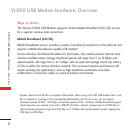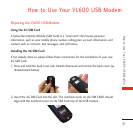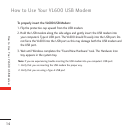Contents
1
Contents
Contents 1
Welcome 2
VL600 USB Modem Hardware:
Overview 3
The VL600 USB Modem Package 3
Additional features of the VL600 USB
Modem include: 4
Customer Service 4
VL600 USB Modem System
Requirements 5
Your Verizon VL600 USB Modem 6
Service Status Indicator (LED) 7
Ways to Access 8
Mobile Broadband (4G/3G) 8
How to Use Your VL600
USB Modem 9
Preparing the VL600 USB Modem 9
Using the 4G SIM Card 9
Installing the 4G SIM Card 9
REMOVING THE 4G SIM CARD 10
Basics 11
Using the USB modem for the first time 11
VL600 USB Modem
Accessories 17
USB Modem Extension Cable and
Clip Accessory 17
Troubleshooting 19
Wireless communications 21
Important Notice 21
Safety hazards 21
Limitation of liability 24
Copyright 25
Software Drivers License 25
Regulatory Notices 26
Federal Communications Commission
Notice (FCC-United States) 26
RF Exposure/Specific Absorption
Rate (SAR) Information 28
Limited Warranty and Liability 30
Glossary 34
Trademarks and Service Marks 37