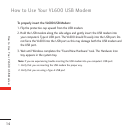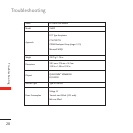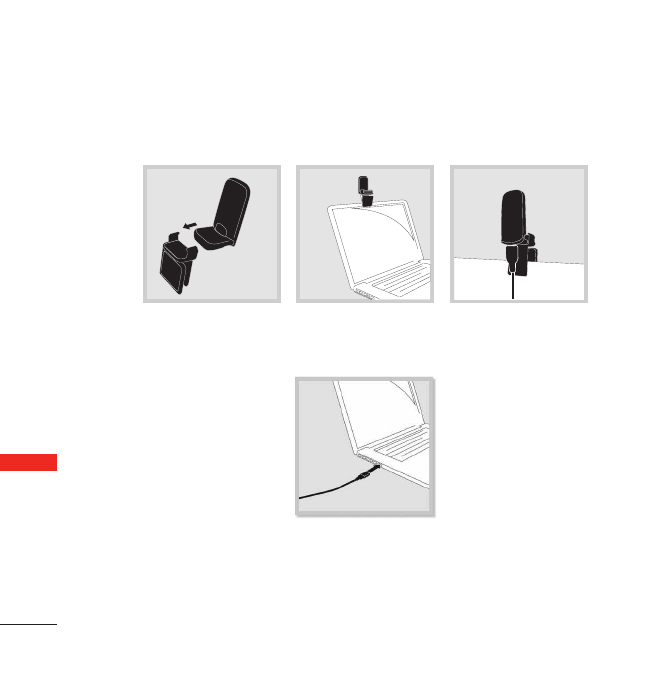
VL600 USB Modem Accessories
18
VL600 USB Modem Accessories
2. Slide the USB modem into the included clip, which you can use as a stand, or to hook
it over the top of your computer screen.
3. Plug the narrow end (B) of USB connector cable into the USB port on your
computer.
4. Your USB modem is powered by your computer as soon as the USB cable is plugged
properly into the USB port.
5. Launch VZAccess Manager and click
Connect
.