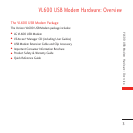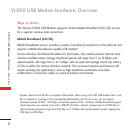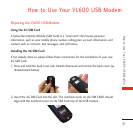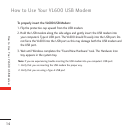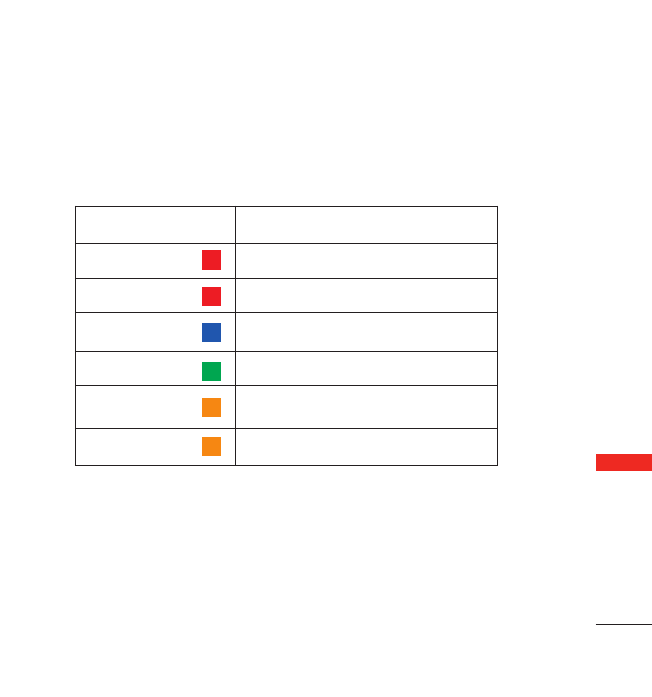
7
VL600 USB Modem Hardware: Overview
Service Status Indicator (LED)
The VL600 USB Modem is designed with a status light that indicates whether
USB modem is powered on and the status of the connection.
LED not lit
There is no power to the USB modem.
LED RED – Solid
Your USB modem is powering up.
LED RED – Blinking
Your USB modem is searching for service or there is no
service coverage.
LED BLUE - Blinking
Your USB modem is ready to connect to the Internet.
LED GREEN – Blinking
Your USB modem is connected to the internet.
LED ORANGE – Solid
Your USB modem is PIN locked. With PIN Unlocked, LED
Blue or Red is displayed according to the status of the
connection.
LED ORANGE - Blinking
Invalid 4G SIM Card in USB modem or no 4G SIM Card is
inserted.