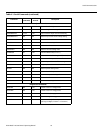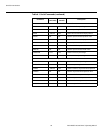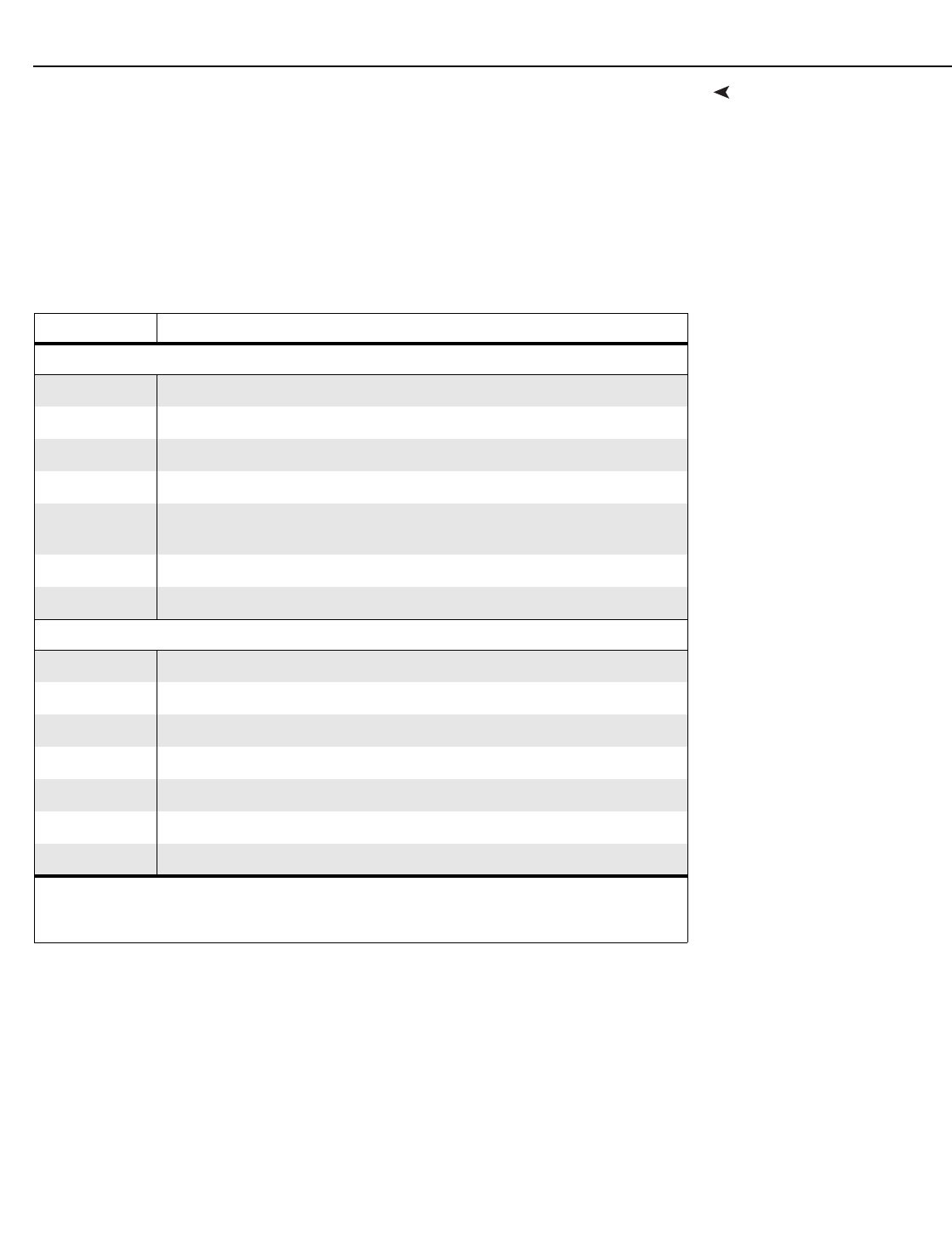
Maintenance and Troubleshooting
Vision Model 140/150 Owner’s Operating Manual 87
PRE
L
IMINAR
Y
Error CodesIf the status code display on the back of the projector shows one of the following values, you
have encountered a likely system error requiring the attention of a qualified service
technician. Acknowledge and clear the error by pressing EXIT twice on the rear-panel
keypad. Try resetting the projector by powering it off, allowing it to cool and powering it on
again. Refer to
Table 5-2 and contact your dealer if the problem persists.
The specific code number identifies the source of the error detected, and is particularly useful
in cases where the projector is far away. For example, the code “27” means the lamp could
not be turned on.
Table 5-2. Vision 140/150 Error Codes
Code Description
General
12 Software bug. Contact dealer or Vidikron Technical Support.
13 CRC error in flash ROM. Download new software.
14 Engineering-only programming is complete. Contact Vidikron, replace TIPM.
15 Attempting to download code without being in boot mode.
16 Invalid interrupt. Power off/on. If it persists, contact dealer or Vidikron Technical
Support.
17 User forced system to stay in boot mode.
18 Jumper for programming boot not installed.
Lamp Failures
20 Lamp turned on unexpectedly (fault related to ballast).
21 Lamp airflow low, overheating imminent.
23 Cannot read valid ballast ID.
26 Lamp 1 Interlock: lamp door open, lamp not installed.
27 Can’t turn lamp on.
28 Lamp turned off unexpectedly.
29 Lamp ballast overheated.
Note: To clear a system error, press the EXIT key (on the projector’s rear-panel keypad) twice. If necessary,
reset the projector by powering it off, allowing it to cool and powering it on again. Contact your Vidikron
dealer or Vidikron technical support if the error persists.