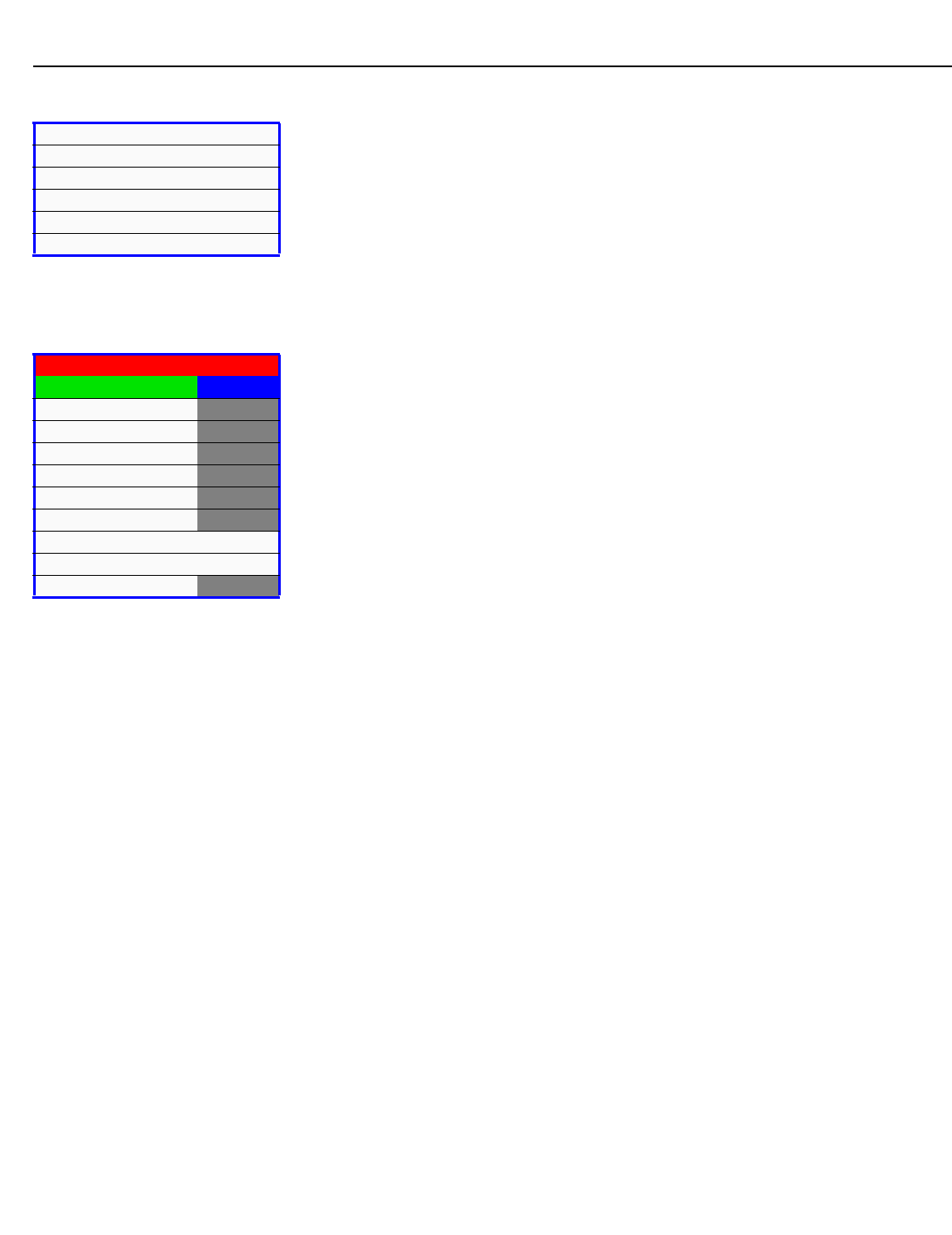
Operation
44 Vidikron Vision Model 10/Model 12 Owner’s Operating Manual
PRE
L
IMINAR
Y
Information: Select Information from the Main Menu to see information about the current
source, input resolution, horizontal and vertical frequencies, lamp hours and the installed
firmware version.
Should you ever need to contact Vidikron Technical Support, this information will help them
answer your questions or resolve product performance issues.
Restore Factory Settings: To reset all items in the Image Options menu to their factory
default values, select Restore Factory Settings and press ENTER. A warning message appears;
press ENTER again to confirm the reset or press EXIT to cancel. After the reset, the projector
powers off and restarts.
Installation The Installation menu to change the picture orientation, appearance and behavior of the
OSD menus, fan speed and other projector settings.
Language: Select Language from the Installation menu and press the right- or left-arrow
buttons to select the OSD language (English, French, Italian, German or Spanish).
Picture Configuration: Select Picture Configuration from the Installation menu to change
the picture orientation to suit the method of installation (Floor Front, Floor Rear, Ceiling
Front or Ceiling Rear).
OSD Timeout: The OSD Timeout setting controls how long the OSD menus stay on screen
when no buttons are pressed. Select a time-out period of 5, 15 or 60 seconds.
OSD Transparent: To allow the projected image to show through the OSD menus, select
OSD Transparent from the Installation menu and set it to ON.
Source Detect: The Vision 10/12 can automatically detect an incoming signal and switch to
that input. To enable automatic source detection, select Source Detect from the Installation
menu and set it to Auto.
Auto Power Off: The Vision 10/12 can be set to power off automatically after 15 minutes of
no input signal or user input via the remote control. To enable this feature, set it to ON. When
you do, a warning message appears on-screen five minutes before the shutdown is to occur.
To prevent the projector from powering off, press any key on the remote control.
Blue Enable: Blue Enable removes all red and green color information from the image,
simulating a blue filter. You can use it instead of a blue filter when performing color and tint
adjustments.
OSD Position: To change the position of the OSD controls, select OSD Position from the
Installation menu. Use the up- and down-arrow buttons to select Top Left, Bottom Left, Top
Right or Bottom Right, then press ENTER.
Source : Component 1
Resolution: 720 x 480
Vert Freq : 60 Hz
Horz Freq : 31 kHz
Lamp Timer : 720 HR
F/W Version : 226.4.150
Installation
Language English
Picture Configuration Floor Front
OSD Timeout 5 secs
OSD Transparent OFF
Source Detect Auto
Auto Power Off OFF
Blue Enable OFF
OSD Position
Keystone
Fan High Speed Mode ON
➤


















