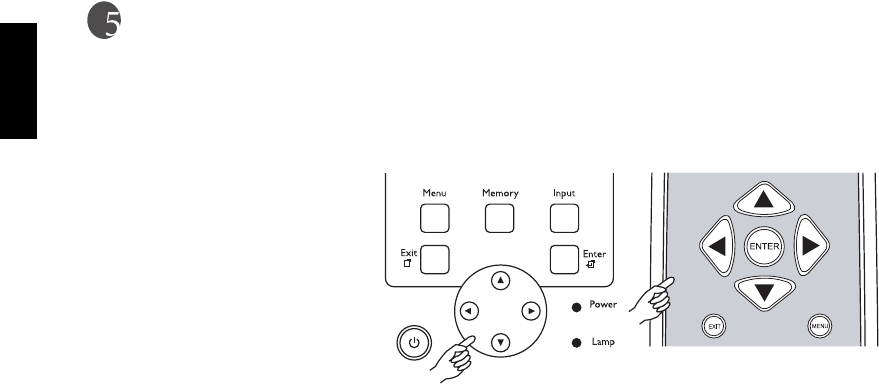
Vidikron Owner’s Manual
34
English
Menu
Using the Menu
This unit is equipped with an on-screen display (OSD) menu for making various adjustments and settings.
There are five different menu languages; see page 40 Language setting for more details.
■ Press the Menu button to turn on /off the on-screen display menu.
■ Use the ARROW buttons (c,e,d,f) to select the menu or to make various adjustments.
■ Press the Enter or f button to enter the setting of items in the menu, or press the Exit button to leave and save the setting of items in the
menu.


















