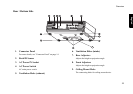
English
Table of Contents
3
Image Options 1 ...................................................................................................................... 36
Input Select ................................................................................................................................................... 36
Aspect Ratio ................................................................................................................................................. 37
Image Option 2 ........................................................................................................................ 38
Projector Status ....................................................................................................................... 39
Install ........................................................................................................................................ 40
Service ...................................................................................................................................... 41
White Balance ............................................................................................................................................... 41
Blue Enable ................................................................................................................................................... 42
Reset Lamp Timer ........................................................................................................................................ 42
Additional Information ............................................................................................... 43
Replace the Lamp (Contact your Vidikron Dealer) ............................................................ 43
Troubleshooting ...................................................................................................................... 44
Specifications ........................................................................................................................... 46
Dimensions ............................................................................................................................... 48
RS-232 Setup ........................................................................................................................... 49
RS-232C Control Codes ............................................................................................................................... 49
PC Out Adapter ............................................................................................................................................ 50