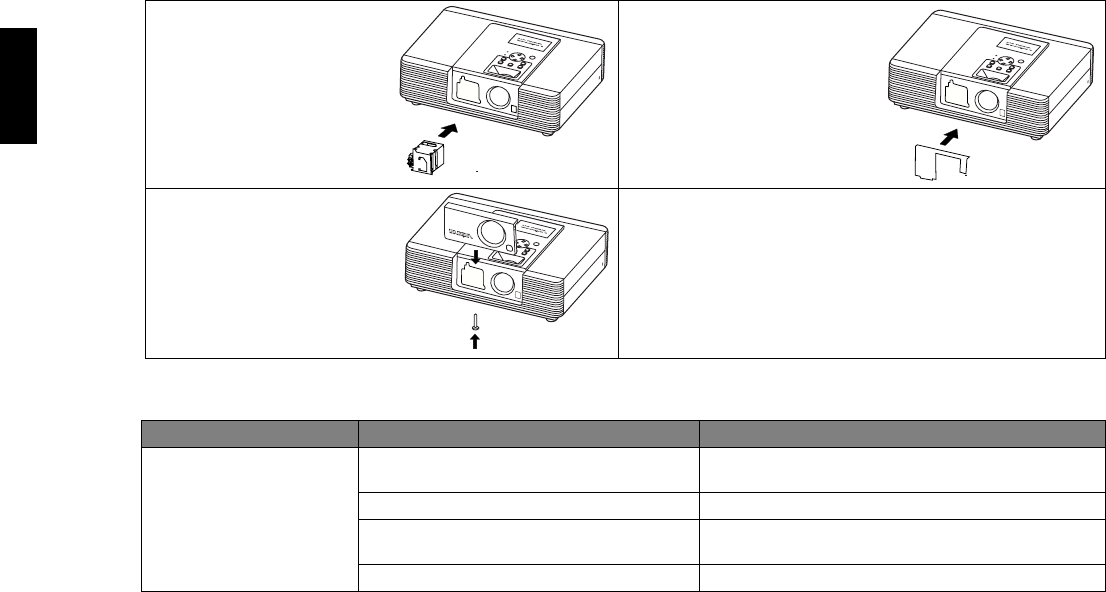
Vidikron Owner’s Manual
44
English
Troubleshooting
7. Insert the new lamp mod-
ule into the projector hori-
zontally until it is securely
in place.
8. Tighen the two screws on
the lamp module.
9. Put on the lamp shield.
10. Tighten the three screws on
the lamp shield.
11. Put on the front lamp cover.
12. Tighten the screw of front
lamp cover.
13. Turn on the power and go into the
Service menu, select Lamp
Reset Timer
item to reset lamp usage counter.
Problem Possible Cause Remedy
This unit does not turn
on.
There is no power from power cable. Plug the power cord into the AC inlet on the rear of this
unit, and plug the power cord into to the power outlet.
The power switch is not turned on. Turn on the power switch.
Turned on this unit again while still in the cool-
ing down procedure.
Wait until this unit completes the cooling down proce-
dure.
The front lamp cover is not correctly attached. Correctly attach the front lamp cover.


















