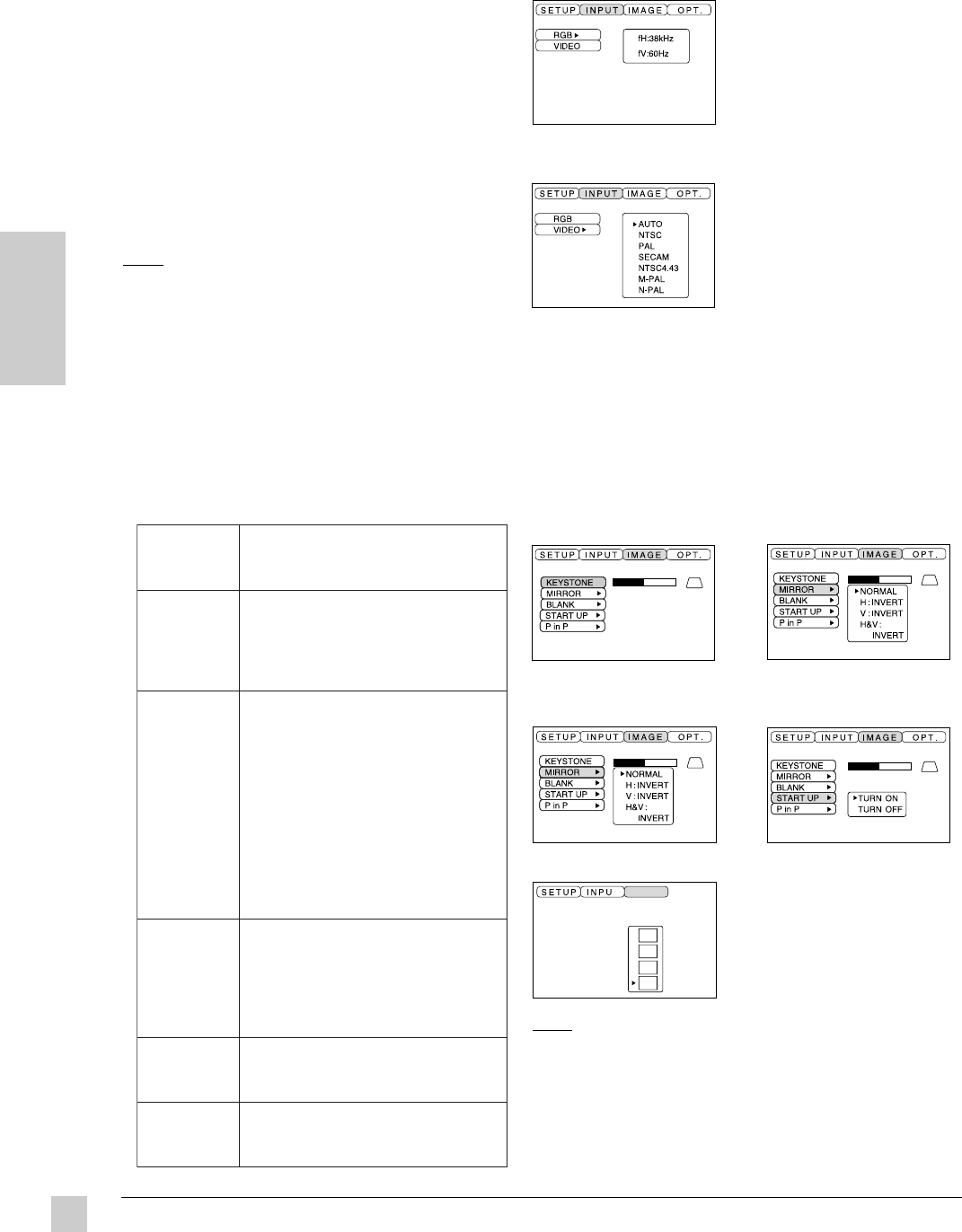
10
ViewSonic PJ860
E
N
G
L
I
S
H
Operation
EGAMI
uneM
snoitpO
noitpircseDtnemtsujdA
ENOTSYEK
tanoitrotsidenotsyeksecudeR
erutcipfo--mottobro--pot
gnisiarybdesuac)epahsdiozepart(
ehtgnisurotcejorpfotnorfeht
.)6egapees(sretsujda
RORRIM
ro/dnayllatnoziroherutcipstrevnI
yllacitrev
yrotcafotsnruteRLAMRON
sgnittes
erutcipstrevnITREVNI:H
yllatnoziroh
erutcipstrevnITREVNI:V
yllacitrev
erutcipstrevnITREVNI:V&H
dnayllatnoziroh
yllacitrev
KNALB
,etihw(rolocdnuorgkcabstceleS
neercSknalBehtrof)kcalbro,eulb
yalpsidlliwneercsknalbehT.erutaef
tupnidetcelesehtsiOEDIVnehw
silangistupnioedivondnaecruos
.detceted
PUTRATS
ehttceles-ed/tcelesotuoyswollA
-tratstaneercsemoclewcinoSweiV
.pu
PniP
busehtfonoitisopehtstceleS
neercserutciP-ni-erutciP)llams(
.egami
INPUT Menu
The INPUT Menu allows you to select from three possible input sources (RGB1, RGB2, and VIDEO). For
VIDEO, the AUTO option will work for most circumstances (N-PAL is not suppported).
IMAGE Menu
The IMAGE Menu allows you to select the KEYSTONE, MIRROR, BLANK, START UP and P in P options.
NOTE: RGB1 is compatible with Plug
and Play (DDC1
TM
and DDC2B
TM
);
RGB2 is not.
VIDEO options
RGB options
NOTE: The source of the "large picture" of the P in P
(picture in picture) image is the RGB (computer) signal
and the source of the "small picture" is the VIDEO signal.
With P in P activated, the audio source defaults to the
audio from the VIDEO source. To switch to the RGB
(computer) audio source, push one of the Volume buttons.
No picture is displayed when either no signal is detected
or when the signal is out of the signal range.


















