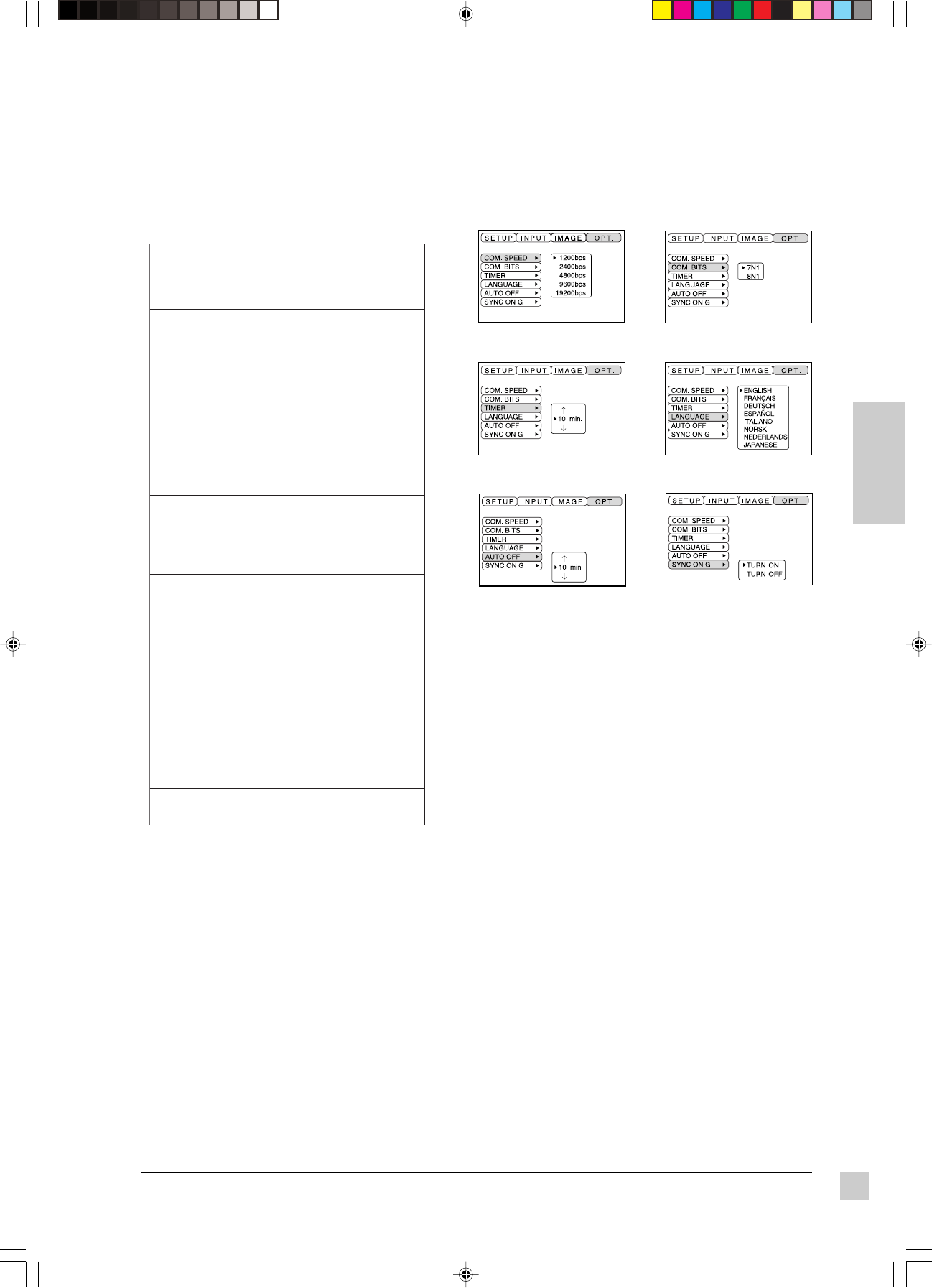
11
ViewSonic PJ860
Operation
E
N
G
L
I
S
H
OPT. (OPTION) Menu
The OPT. Menu allows you to adjust the Communication Function* (COM. SPEED and COM. BITS), enabling
you to control the projector from a computer. The OPT. Menu also allows you to set the TIMER, select the
LANGUAGE for all on-screen displays, activate AUTO OFF and START UP.
IMPORTANT: If AUTO OFF is activated and shuts off the
projector lamp, wait at least one (1) minute. Then press--and
briefly hold--the STANDBY/ON button. The lamp will turn back
on.
* NOTE: Computer control of the projector (communication
function) is an advanced feature that requires specialized
software not included with the PJ860. To develop this software
you will need various control codes and other supplementary
information available from ViewSonic Customer Support. (See
page 15.)
.TPO
)NOITPO(
uneM
snoitpO
tnemtsujdA
noitpircseD
.MOC
DEEPS
-INUMMOC(
)NOITAC
fodeepsatadstceleS
,0084,0042,0021:noissimsnart
rofdesU(.00291,0069
).rotcejorpfolortnocretupmoc
STIB.MOC
noissimsnartatadstceleS
:tamrof
,ytiraPoN,stibatad7...1N7
tibpotS1
,ytiraPoN,stibatad8...1N8
tibpotS1
folortnocretupmocrofdesU(
).rotcejorp
REMIT
99otpu(remitnwodtnuocA
etavitcanacuoy)setunim
emitehT.dedeenrevenehw
fomottobtasyalpsidgniniamer
.erutcipdetcejorpeht
EGAUGNAL
weiV-nOfoegaugnalstceleS
siaçnarF,hsilgnE:sunem
,)namreG(hcstueD,)hcnerF(
onailatI,)hsinapS(loñapsE
,)naigewroN(ksroN,)nailatI(
.esenapaJ,)hctuD(sdnalredeN
FFOOTUA
ehtffostuhsyllacitamotuA
nitistupdna--rotcejorp
aretfa--edoMybdnatS
ontahtemitfodoirepdeificeps
otpu(detcetedsiecruostupni
.)setunim99
tes,FFOOTUAelbasidoT
.0otsetunim
GNOCNYS
neerGnocnySehtselggoT
.ffo/noerutaef
E2b-PJ860.p65 01-May-01, 21:2411


















