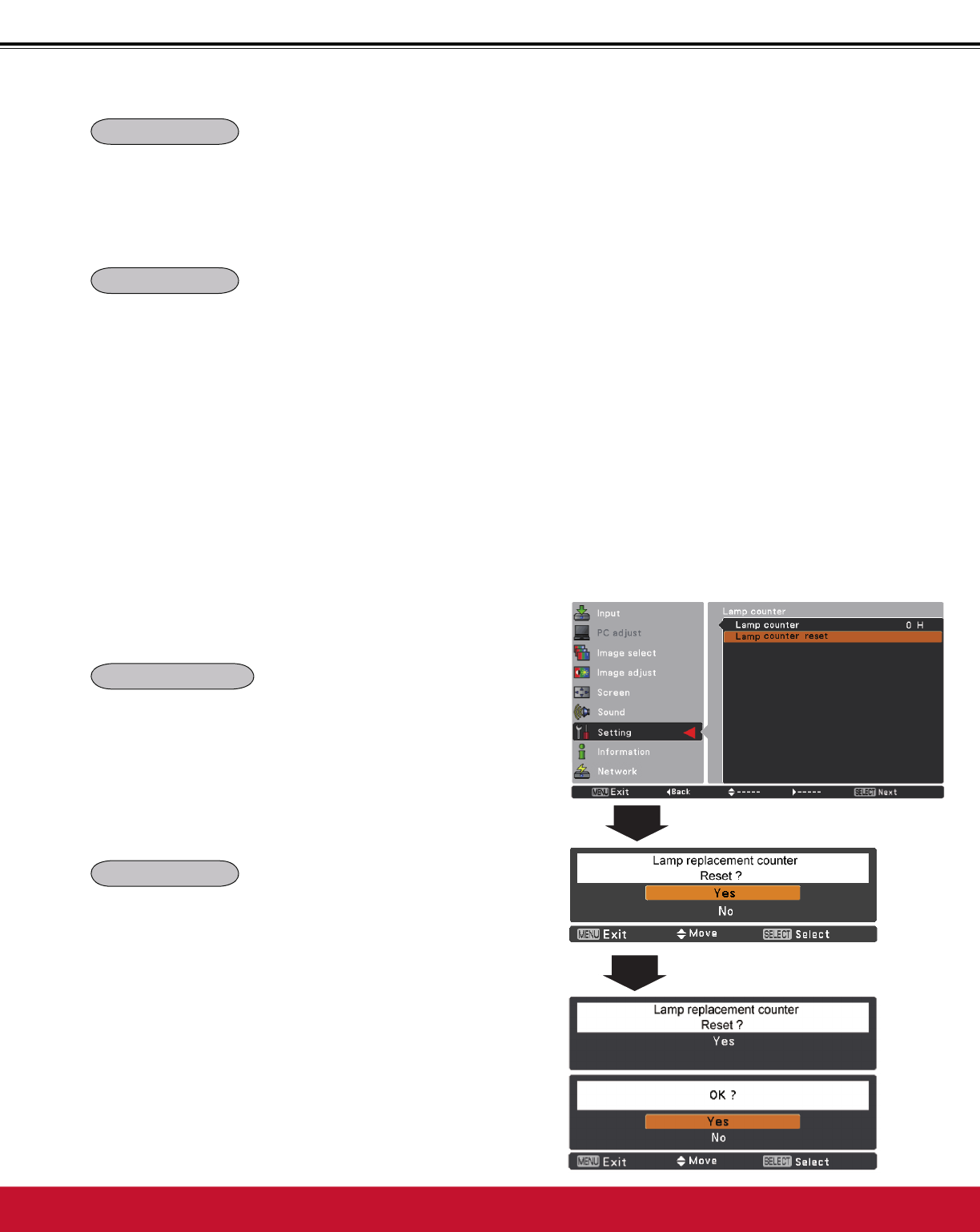
Setting
This function provides the following options in the cooling
IDQV¶RSHUDWLRQZKHQWKHSURMHFWRULVWXUQHGRIIS
L1 ......7KHFRROLQJIDQVURWDWHIRUDERXWVHFRQGV
L2 ...... The cooling fans stop.
Fan
Choose the running speed of cooling fans from the following
options according to the ground elevation under which you
use the projector.
Off................ Normal speed. Set this function to Off when
XVLQJWKHSURMHFWRULQQRQKLJKDOWLWXGH
environment.
On1............. Faster than Off mode. Select this mode
when using the projector in high altitudes
DERXWPHWHUVWRPHWHUVDERYH
the sea level) where the fans have less
cooling effect.
On2............. Faster than On1 mode. Select this mode
when using the projector in higher altitudes
DERXWPHWHUVWRPHWHUV
above the sea level) where the fans have
lesser cooling effect.
3Note:
The fan noise becomes louder in On1 and On2.
Fan control
Lamp counter
%HVXUHWRUHVHWWKH/DPSUHSODFHPHQWFRXQWHUDIWHUWKH
ODPSLVUHSODFHGS
Press the Point
Ÿź
EXWWRQVWRFKRRVHWKH/DPSFRXQWHU
function and then press the Point
Ź
or the
6(/(&7EXWWRQWR
access the submenu items.
Lamp counter................This item shows the total
accumulated time of the lamp
usage.
Lamp counter reset.......3UHVVWKH6(/(&7 button to
choose
Lamp counter reset.
Select Yes in the confirmation
ER[LI\RXZDQWWRUHVHWWKHODPS
counter, and then choose Yes in
WKHVHFRQGFRQILUPDWLRQER[WR
reset lamp counter.
Lamp counter reset
When you want to make a digital processing of a projected
image faster, set this function.
8VHWKH3RLQWŸźEXWWRQVVHOHFWDQLWHPRIOff or On.
3Note:
Noise reduction and Progressive can not be selected
when Video delay control is set to On.
Video delay control
3Note:
When L2 is selected in Fan menu and the
projector is turned on right after it turns off,
it takes a while to start projecting.


















