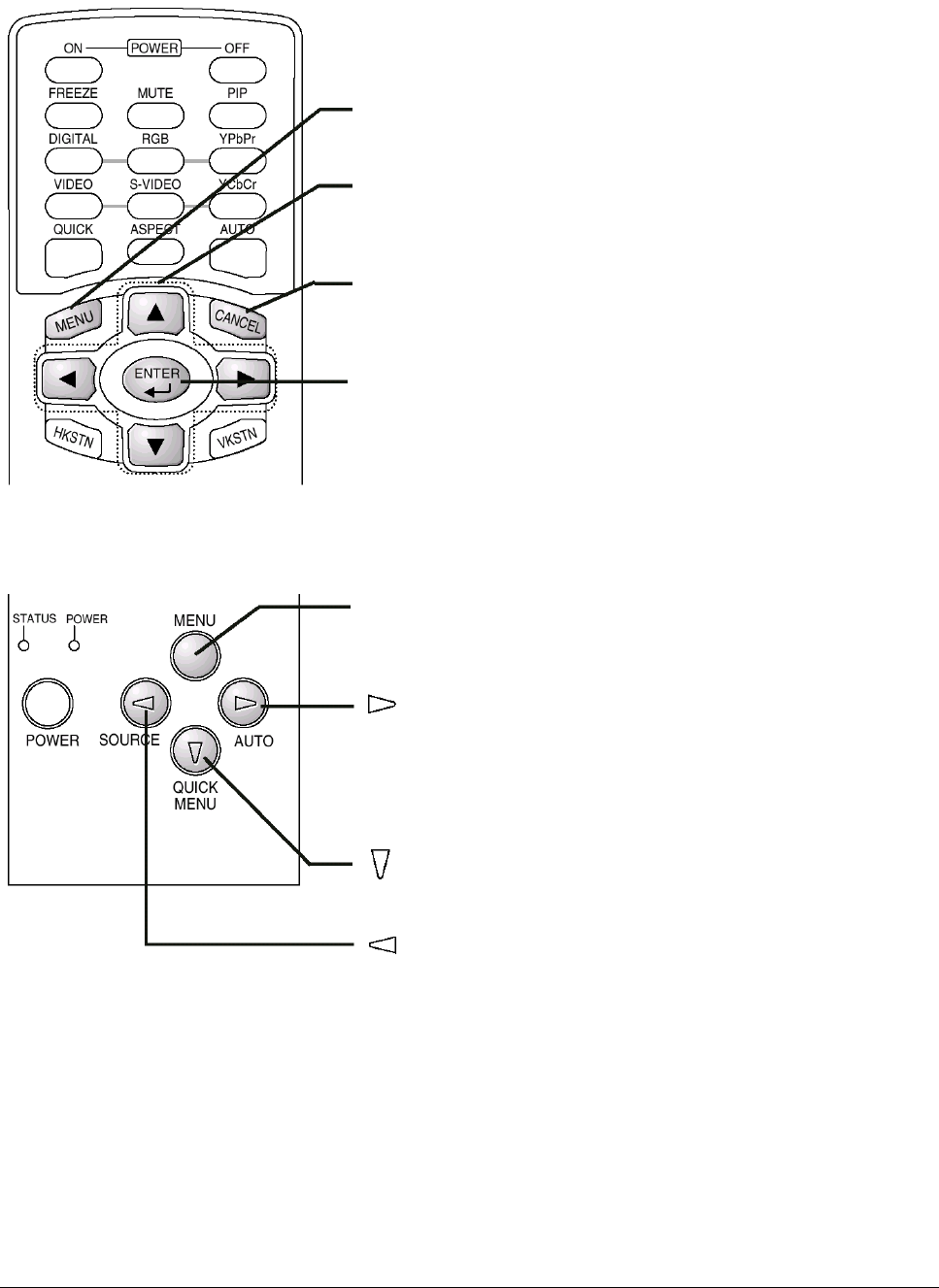
ViewSonic PJ250 10
Menu Operation
Remote Control
Projector
MENU button
Used for menu display and menu closure.
CURSOR(
STWX
) button
Selects menu names and item names as well as in setting
and adjusting the item contents.
CANCEL button
Returns to menu name selection as well as to close the
menu (and the sub menu display).
ENTER button
Sets the verification display.
MENU button
Displays menu, to return to menu name selections, and to
close menus (i.e. closing sub menu displays).
(AUTO) button
Advances the selection of menu names. Advances the
setting/adjustment values of the item contents. Also serves
the function of the remote control ENTER button.
(QUICK MENU) button
Selects of item names.
(SOURCE) button
Returns to the selection of menu names. Advances the
setting/adjustment values of the item contents.


















