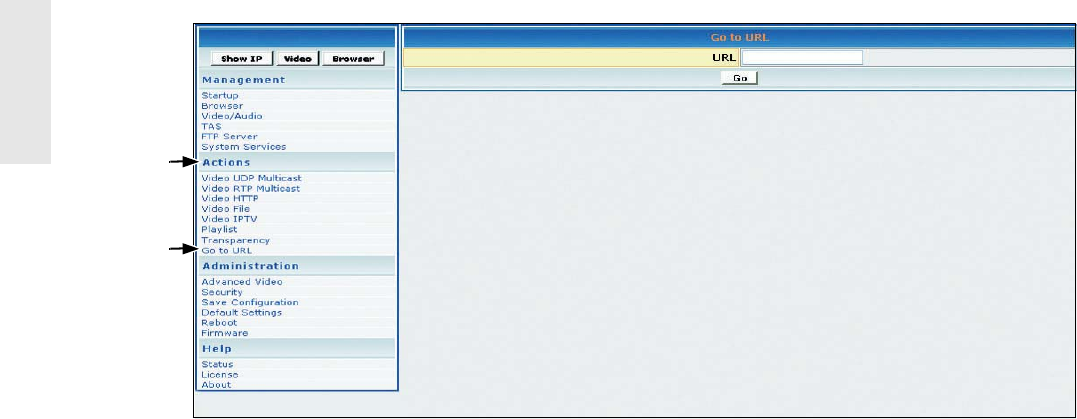
26 ViewSonic NMP-530
E
N
G
L
I
S
H
GO TO URL
This screen is used to display HTML-based content. Under Actions click Go to URL. The screen
shown below appears.
1. In the URL field, type the desired URL.
2. To redirect the browser to the URL that you entered, click Go. The web page appears on your
display.
NOTE: Check the Transparency setting if the browser screen does not appear after a few
seconds. You can also click the Browser button to maximize the browser transparency.


















