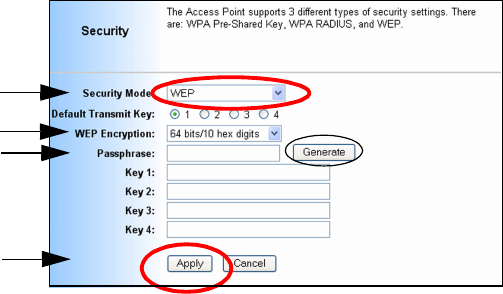
ViewSonic Wireless Router 20
4 Configure the Security Mode
Security Mode: WEP
Security Mode: to customize the Security settings, click the
down arrow for the pull-down menu. Select WEP.
WEP Encryption: Wired Equivalent Protection. This field
automatically defaults to 64bits/10 hex digital when WEP is
selected in the Security Mode field. To select a different WEP
Encryption such as Passphrase or Hex, go to the Security
Mode field and click the down arrow for a pull-down menu with
other options.
Passphrase: type your personalized passphrase – alpha-
numeric, not case sensitive. Click Generate. Hex keys
automatically appear in the fields for Key 1, 2, 3, and 4.
Important! To configure your wireless client devices in the future
or to change your Passphrase, write your Passphrase on a
separate piece of paper along with any one of the four
generated Key codes in the fields for Key 1, 2, 3, and 4.
To save your settings, click Apply at the bottom of the Security
screen. The full Primary Setup screen reappears.
Click Apply on the Primary Setup screen. You are now ready
to configure your wireless client devices if needed. For other
advanced configuration of the router, see the WR100 User
Guide on the Networking Companion CD. Close the web
browser.


















