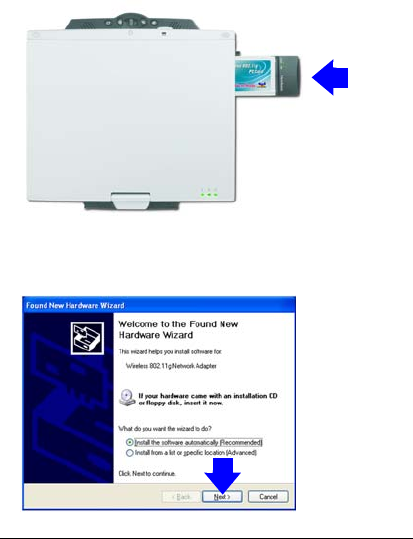
8 ViewSonic Wireless PC Card Adapter
NOTE for Windows 98 SE:
After restarting your PC, you may be asked to restart your
PC again and/or insert the Windows 98 SE CD. Please
follow these instructions.
6 With your PC powered on, insert the WPCC100 Wireless
PC Adapter into an available PC Card slot with the
ViewSonic bird logo facing up.
NOTE: Leave the PC turned on for the remaining
installation steps.
7 When the Found New Hardware Wizard dialog box
appears (shown below), click Next and complete the
remaining steps.
PC Card UG.book Page 8 Friday, July 23, 2004 2:39 PM


















