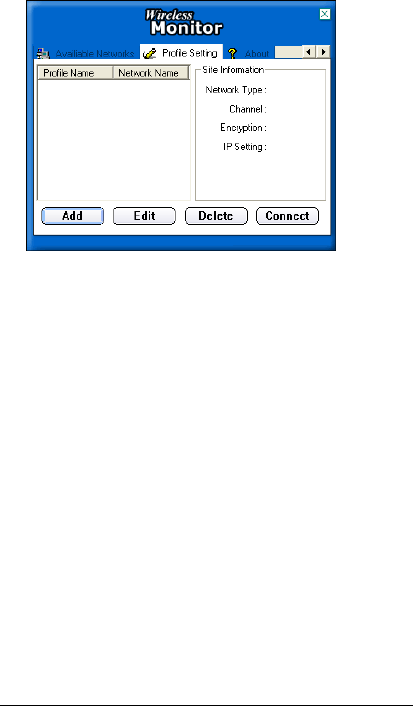
14 ViewSonic Wireless PC Card Adapter
2 Click the Profile Setting tab (shown above), then click
Add.
3 Enter the wireless configuration settings that are consistent
with your router, gateway, etc. This includes Profile Name
(optional), SSID (network name), Network Type, Transfer
Rate, WEP or WPA security settings, etc.
4 Click Complete, then click Connect.
PC Card UG.book Page 14 Friday, July 23, 2004 2:39 PM


















