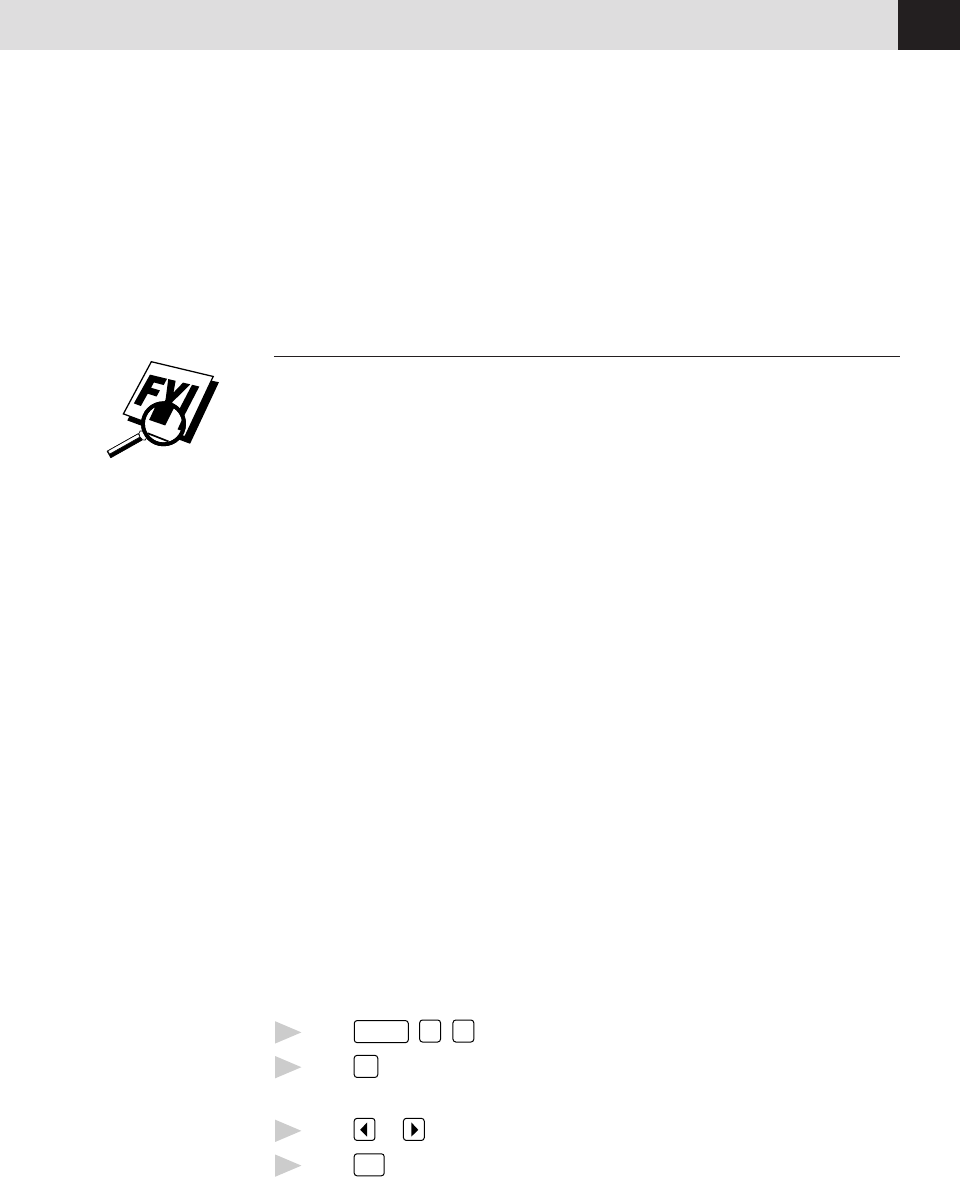
55
ADVANCED FAX OPERATION
The machine must be in MANUAL mode before someone calls.
Once you’ve registered the Distinctive Ring number in your fax machine, you can
turn this feature ON or OFF. To change the setting, follow steps 1 to 4 above,
selecting ON or OFF.
Caller ID
The Caller ID feature of this machine lets you use the Caller ID subscriber service
offered by many local phone companies. This service provides you, by means of
the screen display, the name or telephone number of your caller as the line rings.
After two rings, the screen displays the telephone number of your caller (or name,
if available). Once you pick up the handset, the Caller ID information disappears
from the screen, but the call information remains stored in the Caller ID memory.
■ You will see the first 16 characters of the number or name.
■ OUT-OF-AREA display means call originates outside your Caller ID service area.
■ PRIVATE CALL display means the caller has intentionally blocked
transmission of information.
■ CALL PICKUP display remains on screen when no Caller ID information was
transmitted.
If both the name and number are received, the screen displays only the name.
You can print a list of Caller ID information received by your fax machine.
Caller ID service varies with different carriers. Call your local phone company to
determine what kind of service is available in your area.
Caller ID memory stores information for up to thirty calls; when the thirty-first
call comes in, information about the first call is erased. You can scroll through
Caller ID information to review those calls made to your fax machine.
1
Press
Function
,
6
,
7
.
2
Press
Set
. The screen displays the number of the most recent call, and the
call information.
3
Press or to scroll through the Caller ID memory.
4
Press
Stop
to exit.
See
Printing
Reports and
Lists
pp. 65-66


















