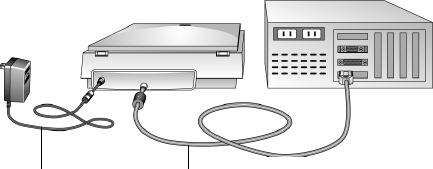
CONNECTING THE SCANNER AFTER INSTALLING THE SOFTWARE 6
2. Plug the power supply cable into the jack on the back of the
scanner, then plug the power supply into a wall outlet.
The following diagram shows the completed cable connections.
A progress message appears saying that the USB scanner has been
found. The scanner is now correctly installed.
3. From the CD, install the other software applications to your
computer.
Make sure to install the application named MGI PhotoSuite III SE .
The instructions on the next few pages use it as an example
application to show how to set up your scanner for scanning.
4. When you are finished installing the other software, remove the CD
from your computer and store it in a safe place.
Power supply USB Cable


















