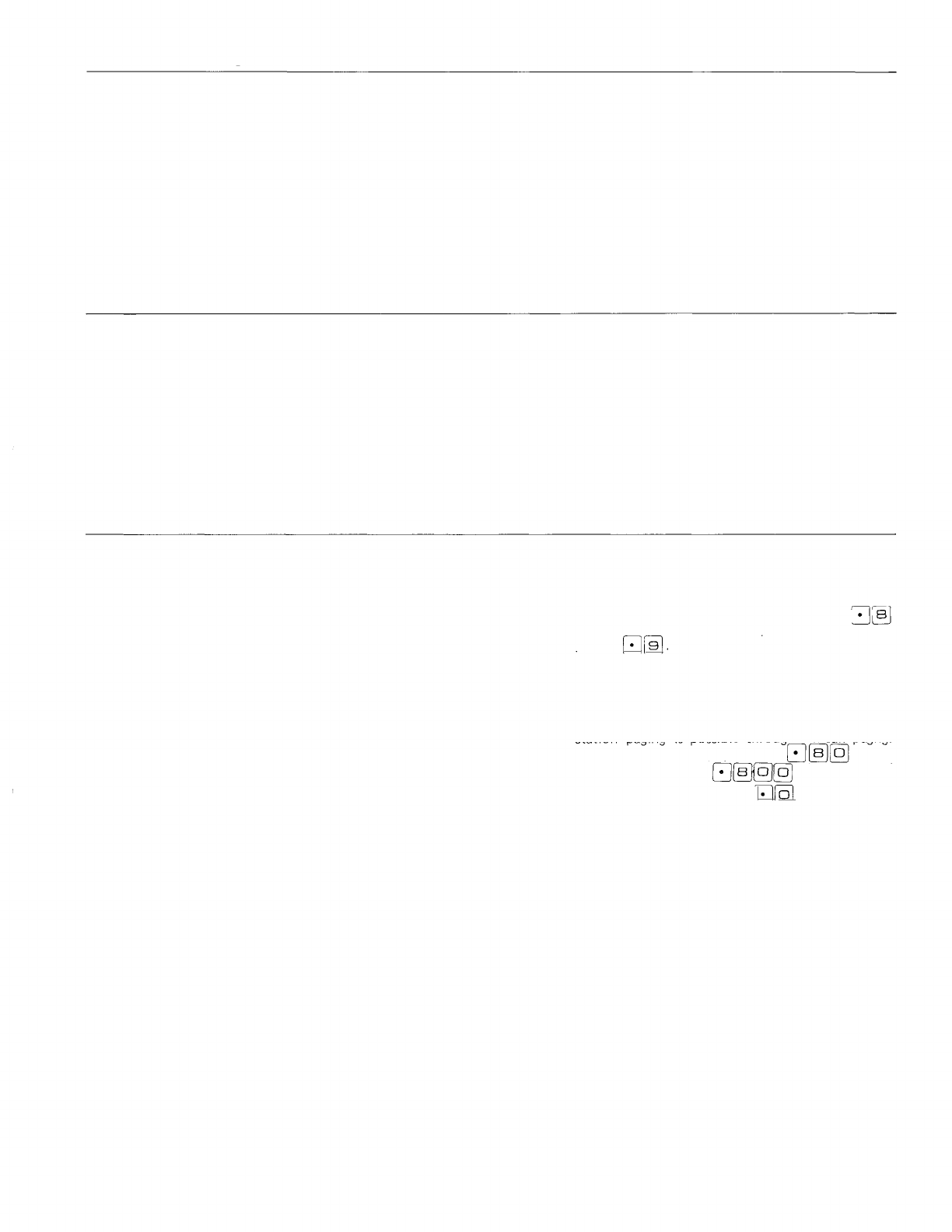
Paging
A variety of paging modes allows paging over a wide area
from any master station. The paged party may respond
from the nearest master station.
Paging modes include external PA systems and/or Station
paging and Zone paging is for calling a limited area, and
All-call paging is for calling over the entire area.
A. External PA paging
1. Paging through external speakers is possible from any
master station, with the paged party able to respond
from the nearest master station.
2. External PA paging zones and all-call paging are
possible up to a maximum number of 7 zones (zone
1 through 7) or 15 zones (zone 1 through 15).
B. Station paging
1. Paging from any master station to all stations within
a certain area is possible through the station speakers.
A normal call can be placed during the page by any
master station in the area, but the page will not be
heard at stations in use in the area.
2. Station zone paging and all-call paging are possible
only within zone 1 through 7.
Selectable Calling-Tone Duration
The duration of the calling tone can be set for either a
''long" (1.3-second) or a "short" (0.7 second).
Selectable Paging Pre-Announcement Tone Duration
The duration of the all-call and zone paging tones can be
set for either a "long" (2-second) or a "short" (1-second).
Note:
Zone paging and All-call paging
1. Zone paging (Individual zone paging).
Paging and Paging response are possible through
Zone paging. To page a specific zone, press
and the zone number. To respond to a
zone page,
press
The External PA zone paging
(1 ~ 15) overlaps the station paging zones (1 ~ 7)
allowing simultaneous external PA and station
paging of zones 1 ~ 7.
2. All-call paging
Paging and Paging response for External PA or
station paging is possible through All-call paging.
To make an all-call page, press
(maxi-
mum of 7 zones) or
(maximum of
15 zones). To respond, press
This does not necessarily mean that All-call
station paging must reach all the stations.
— 16 —


















