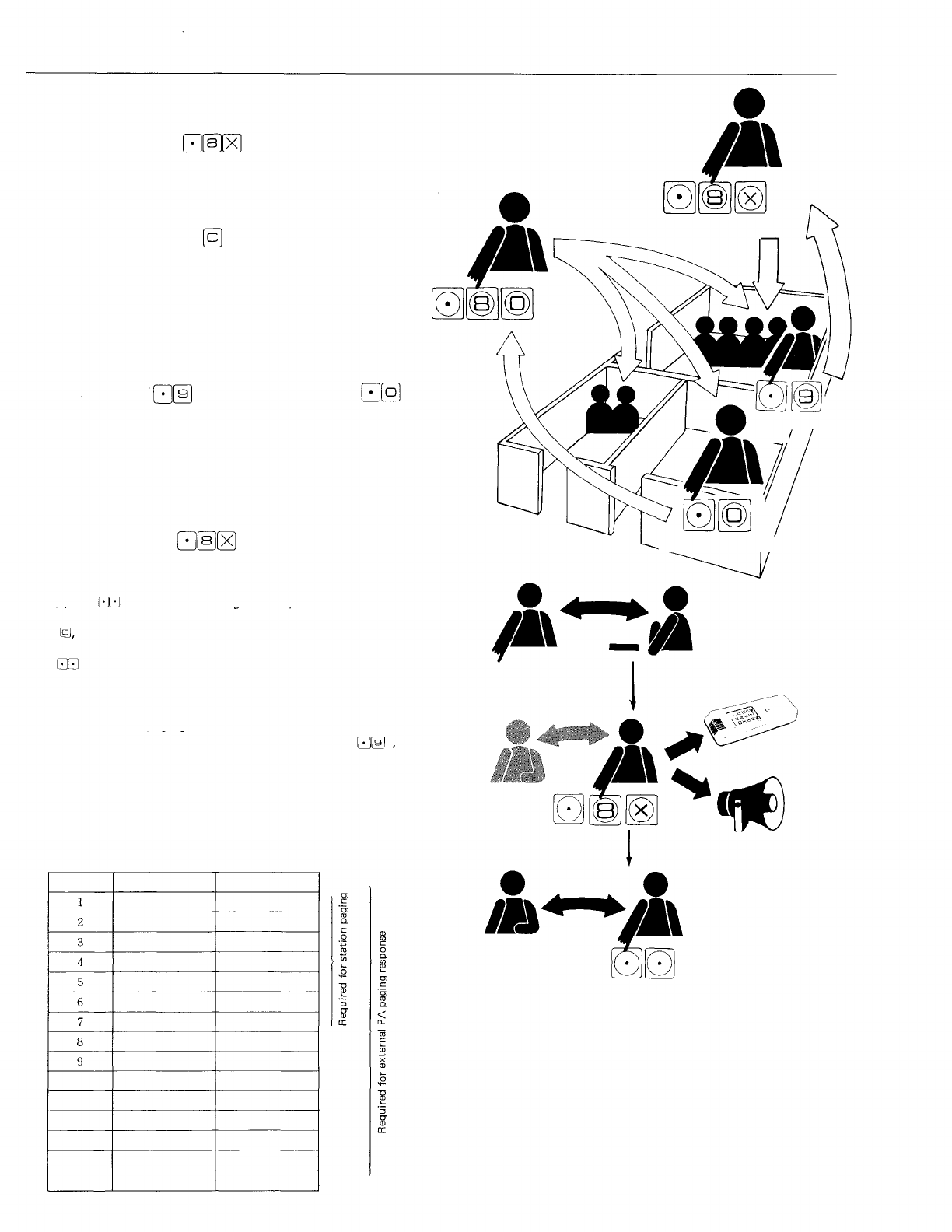
All-Call Paging and Individual Zone Paging
External PA paging to a specific zone is possible from any
master station by pressing
and the desired zone number ('0' = all-call). It is possible to
wait for a response in this mode, but anything said will be
broadcast over the entire zone. It is best to end the paging
call by pressing
and waiting for a response.
All-call paging of zones 1 through 7 can be done in both
the External PA paging mode, through An external ampli-
firs and speakers, and the station paging mode, through
the station speakers. All-call paging of zones 8 through 15
can be done only in the external paging mode.
Paging transfer
An external PA paging call can be made by a called party of
an existing call to a third party, the third party's response
accepted while the original call is on hold, and the original
call resumed when the response call has ended. Press
Table of stations used for individual zone paging. (Example)
Zone
numbers
1 0
1 1
1 2
1 3
1 4
1 5
First station number
201
205
2 1 0
Last station number
203
207
219
All-call paging
Zone paging
Response to All-call paging
Response to zone
paging
Conversation
On hold
External PA paging
Resuming
the original call
To respond to a paging call, go to the nearest master sta-
tion and press either
(Zone paging response) or
(All-call paging response).
and the desired zone number. This puts the original call on
hold and makes the External PA and or Station paging call.
Then, press
to restore the original call, and wait for the
response to the paging call. When the response is received,
press
and the original goes back on hold allowing the
second call to be taken. When the second call is completed,
press
and the original call can be resumed.
Note 1: When all-call paging is initiated during zone paging,
the Zone paging is interrupted and restored after
the all-call paging is finished.
Note 2: To respond to Zone paging by pressing
No.200 registration of the stations (consecutive
station numbers) within each zone must be made.
Such registration is required for both external and
station paging. For further details, please refer to
Installation Hand Book for EXES-5000 CPU-55.
—19 —


















