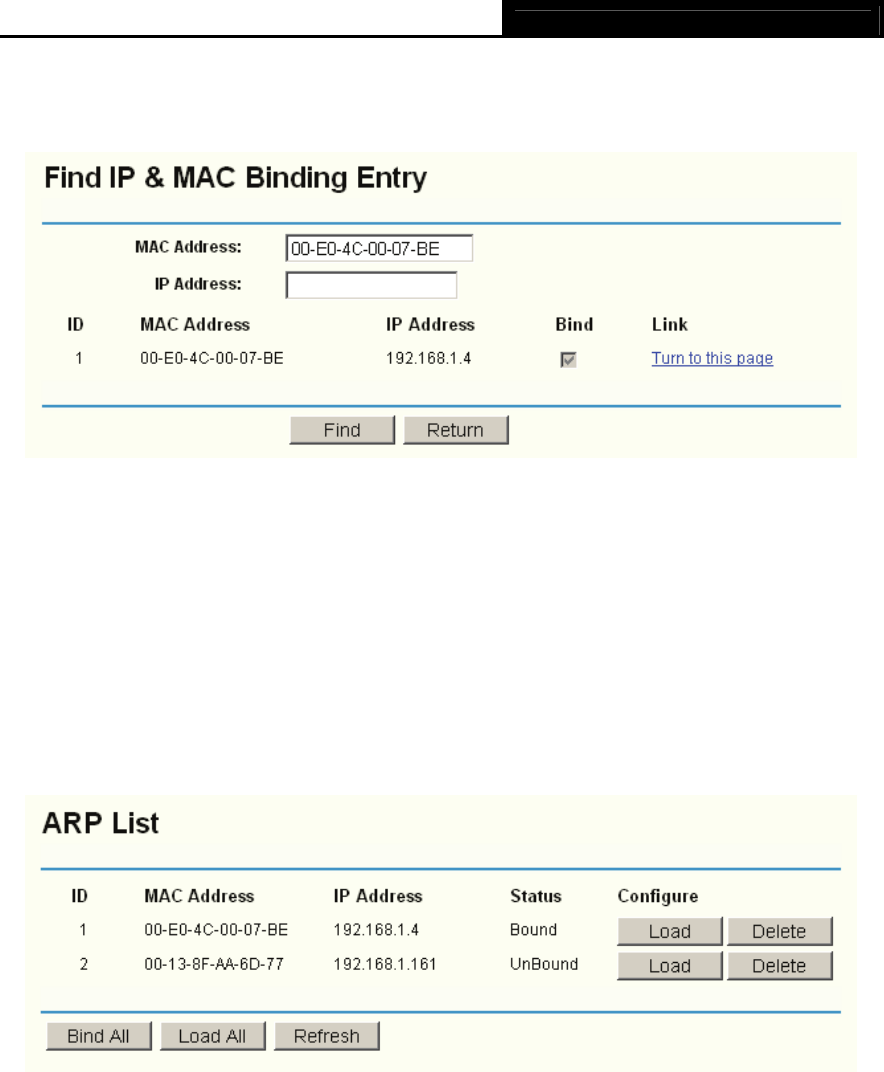
TL-WR641G 108M Wireless Router User Guide
- 55 -
2. Enter the MAC Address or IP Address.
3. Enter the Find button in the next page (shown in Figure 4-52).
Figure 4-52
Click the Enable All button to make all entries enabled.
Click the Delete All button to delete all entries.
4.9.2 ARP List
To manage the computer, you could observe the computers in the LAN by checking the
relationship of MAC address and IP address on the ARP list, and you could configure the items
on the ARP list also. This page displays the ARP List; it shows all the existing IP & MAC Binding
entries (shown in Figure 4-53).
Figure 4-53
¾ MAC Address - The MAC address of the controlled computer in the LAN.
¾ IP Address - The assigned IP address of the controlled computer in the LAN.
¾ Status - Enabled or Disabled of the MAC address and IP address binding.
¾ Configure - Load or delete item.
¾ Load - Load the item to the IP & MAC Binding list.
¾ Delete - Delete the item.
Click the Bind All button to bind all the current items, available after enable.
Click the Load All button to load all items to the IP & MAC Binding list.
Click the Refresh button to refresh all items.


















