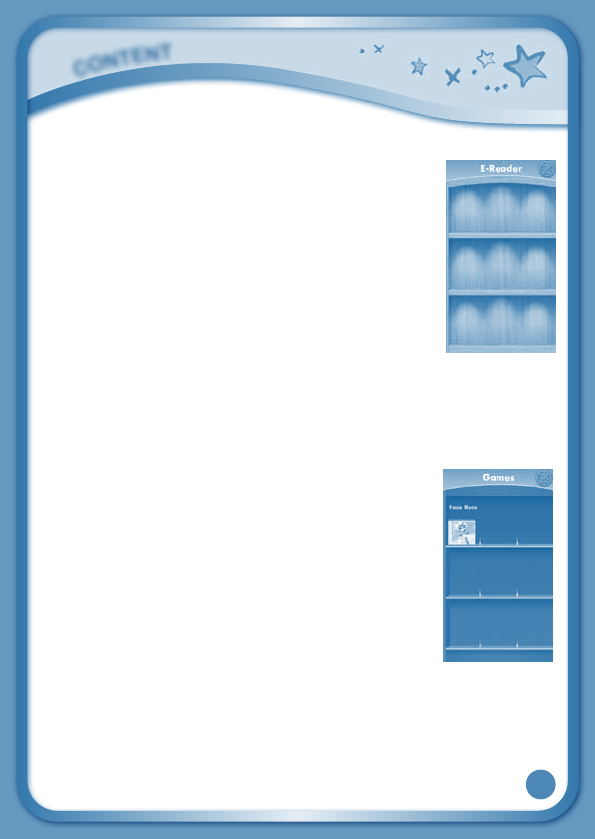
14
Built-in Apps
E-Reader
Touch the E-Reader icon to read e-books downloaded
from Learning Lodge Navigator
®
. Flick left or right to
move between the bookshelves and see all the e-books
you have downloaded.
Onee-book-“What’sThatNoise?”-isincludedonthe
InnoTab
®
2S Read, Play & Create cartridge. (Please see
the InnoTab
®
2S Read, Play & Create Cartridge section
above for details.)
Connect to Learning Lodge Navigator
®
to purchase and
download more e-books. See the Installing Learning Lodge Navigator
®
on a Computer section on page 8 for more details. You can also download
the purchased e-books through Wi-Fi connection to Learning Lodge
Navigator
®
. See the Wish List Maker section and Downloads Menu section
for more details.
Games
Touch the Games icon to play the built-in games or games
that you have purchased and downloaded from Learning
Lodge Navigator
®
. Flick left or right to move between the
game shelves.
Onecameragame-AlienRescue-isincludedonthe
InnoTab
®
2 Read, Play & Create cartridge. (Please see
the InnoTab
®
2 Read, Play & Create Cartridge section
above for details.) And one motion-sensor game - Face
Race - is included on your tablet at purchase. (Please see
the Built-in Content section below for details.)
Connect to Learning Lodge Navigator
®
to purchase and download more
games. See the Installing Learning Lodge Navigator
®
on a Computer section
on page 8 for more details. You can also download the purchased games
through Wi-Fi connection to Learning Lodge Navigator
®
. See the Wish List
Maker section and Downloads Menu section for more details.
C
O
N
T
E
N
T


















