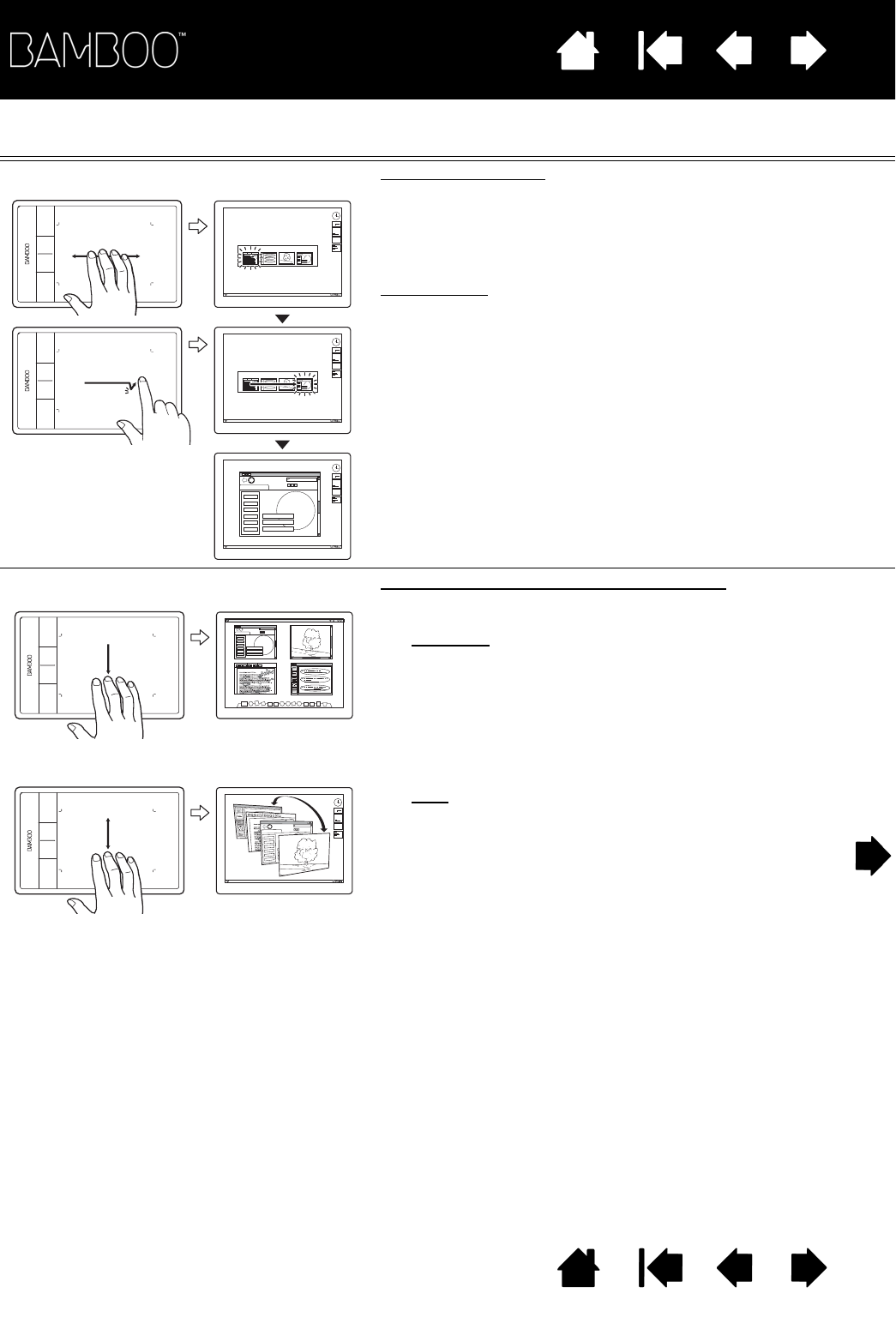
Contents
Index
Contents
24
Index
24
FOUR-FINGER GESTURES
S
WIPE LEFT/RIGHT TO SWITCH APPLICATIONS Switch applications
Using four fingers spaced slightly apart, move your fingers
left or right to open the application switcher. Then using a
single finger, move left or right to highlight an application.
Tap to select an application.
Windows XP
: Using four fingers, move them left or right to
open the application switcher. Swipe your fingers again to
open the next application in the list.
S
WIPE DOWN FOR FLIP 3D/EXPOSÉ Open Flip 3D (Windows) or Exposé (Mac)
Using four fingers spaced slightly apart, swipe down.
•Windows
: Your first swipe opens Flip 3D. Swipe down
again to close Flip 3D. Not available for Windows XP.
Alternatively, move your fingers down 1 cm (0.4 inch) to
open Flip 3D. Without lifting your fingers, continue
moving downward to select applications to the left, or
move upward to select applications to the right. Lift any
finger to dismiss Flip 3D.
•Mac
: Your first swipe opens Exposé. Swipe down again
to close Exposé.


















